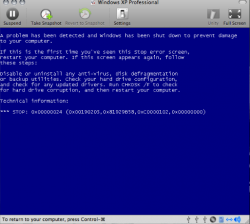Hey guys, earlier on today, I used Windows XP on Vmware, then I had to go out, so I didn't shut down my Windows XP properly, instead, holding down the on/off button I shut down everything, my Mac and Windows, but later on today, I booted up my Mac, excited, ran Vmware then booted up Windows, what came up on my Windows was Start Normally and Run Safe Mode, or recover from last time and so on, I tried all of them, no luck, after clicking on one of them, it would boot up, but then reboot and end up into the same position, Start Normally and so on, I restarted my Mac, here is an image of a blue screen - (not blue screen of death)...
Any help would be really great, thanks
Any help would be really great, thanks