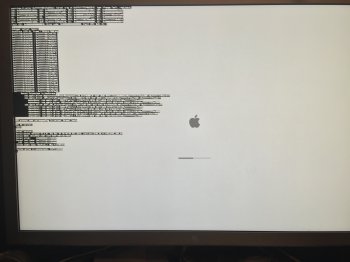I have 2 used 3.06 hex core processors I'm in the process of installing in my 09 mac pro. The firmware update is done, the processors are being floated on 5 (each binding post) .5mm metal M4 washers and I have been able to get my mac pro to post with no red lights at all!! (small victory!) For the thermal sensors that the heatsink connects to, I have used a liquid thermal silicone (not conductive) to bridge the gap and it seems to be working... I think my fans aren't spinning.
This is the issue. I turn on the machine with both hex core processors installed and it post's, but after around 30 seconds, a red light on the right of CPU A flashes and the system restarts and won't post... I am thinking I have an issue with the fans not being quite seated correctly and are not spinning on the heat spreaders... There are no RAM lights that show (have done the reseat a few times to get rid of those) but otherwise this is the final issue. I haven't cut the connectors out just yet as I've read that some of the time this isn't needed with washers, any advice would be awesome!
This is the issue. I turn on the machine with both hex core processors installed and it post's, but after around 30 seconds, a red light on the right of CPU A flashes and the system restarts and won't post... I am thinking I have an issue with the fans not being quite seated correctly and are not spinning on the heat spreaders... There are no RAM lights that show (have done the reseat a few times to get rid of those) but otherwise this is the final issue. I haven't cut the connectors out just yet as I've read that some of the time this isn't needed with washers, any advice would be awesome!