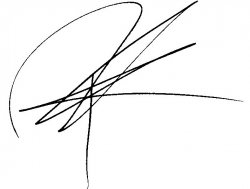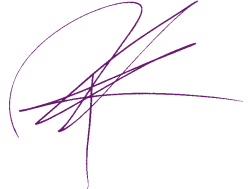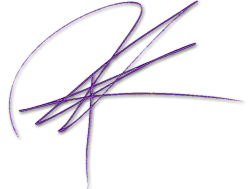Hi all
I have a quick question. I write so many letters that I decided to scan my signature to add to the bottom of the letter.
Done this no problem, but it's in black & white & I can't seem to save it as another colour (not the incorrect spelling of colour, I'm English!)
It's saved as a jpeg & opens in preview
Thanks
I have a quick question. I write so many letters that I decided to scan my signature to add to the bottom of the letter.
Done this no problem, but it's in black & white & I can't seem to save it as another colour (not the incorrect spelling of colour, I'm English!)
It's saved as a jpeg & opens in preview
Thanks