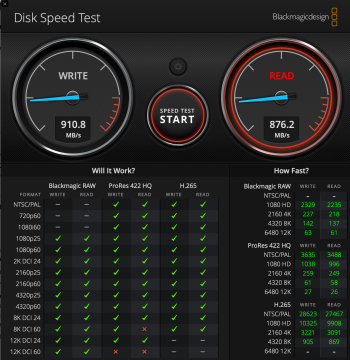Hoping someone can help me with selecting an external ssd for the iMac. I already bought an enclosure that I believe is rated well and have it plugged into one of the thunderbolt drives. It says it will transfer at 10Gb/s.
It has an enclosure to put an M.2 ssd in it and I bought this one.

I put it in and am getting very poor speed tests from the Black Magic Disk Speed Test. Write speed is 650MB/s and Read speed is 630MB/s. I think it's the drive I bought and am willing to buy another one but thought I'd get some opinions here on whether or not it is the drive that's the bottleneck and, if so, what would be a good drive to buy. I have some questions about heat of the faster drives, but lest discuss that once there's something to consider.
Thank you.
It has an enclosure to put an M.2 ssd in it and I bought this one.

Kingston NV2 1TB M.2 2280 NVMe Internal SSD | PCIe 4.0 Gen 4x4 | Up to 3500 MB/s | SNV2S/1000G
Kingston’s NV2 PCIe 4.0 NVMe SSD is a substantial next-gen storage solution powered by a Gen 4x4 NVMe controller. NV2 delivers lower power requirements and lower heat to help optimize your system’s performance and deliver value without sacrifice. The compact single-sided M.2 2280 (22x80mm) design...
www.amazon.com
I put it in and am getting very poor speed tests from the Black Magic Disk Speed Test. Write speed is 650MB/s and Read speed is 630MB/s. I think it's the drive I bought and am willing to buy another one but thought I'd get some opinions here on whether or not it is the drive that's the bottleneck and, if so, what would be a good drive to buy. I have some questions about heat of the faster drives, but lest discuss that once there's something to consider.
Thank you.
As an Amazon Associate, MacRumors earns a commission from qualifying purchases made through links in this post.