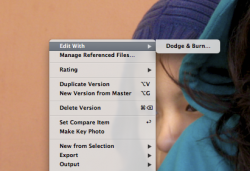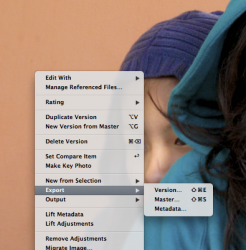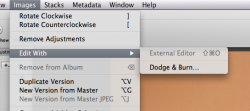i really like the aperture interface, etc.. but theres times where i really need photoshop. well with aperture having its own organizing library, using photoshop (saving as PSD).. i was wondering
lets say theres a photo i upload via to aperture.. then i decide to use that photo for cs3, then i open it in cs3 to edit it. the tricky or annoying part is saving it... you obviously cant save into the aperture library itself so is the only other option saving ie. desktop and then exporting to library again???
thanks
oh and your workflow recommendation would be great too.
This is one of the wonderful things about aperture - you can do exactly what you want and each version is automatically managed without you having to do anything else!
I keep all my photos (300gb worth) in the aperture library. If you store them elsewhere there may be extra steps, but I really see no reason to do so.
(my) Steps:
1) Import file into aperture
2) Quickly go through and "9" all the deletes
3) Go back through again and rate the 3-5's (my keepers)
4) Do most of my work in Aperture
5) for those pictures that do need cs3 work - right click and OPEN WITH (cs3)
At this point - aperture will create a NEW file (I use 16 bit TIFF files, but you can use PSD if you wish) and your original RAW will not be touched. Edit to your heart's content in PS and then SAVE.
Note: do NOT "save as" and give it a different name, of that file will not be in aperture unless you import it.
So long as you save, when you get back to aperture you'll see a new updated version of the file that you just created AND your original file.
It's that easy. You should never have to import and export files EXCEPT if you're batch processing large numbers using PS actions. For example I wanted to run a denoise plugin on every picture i took in an album, so I exported the files, ran them with a PS batch process and then reimported them as a separate folder. But if you're just editing one file at a time, you don't need to do this - aperture does it for you.