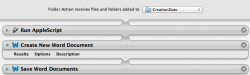I want to take all images placed into a folder and put them in a Word document one after the other.
I was able to do this in Automator using the following steps (folder action):
1. Get Folder Contents
2. Create New Word Document
3. Insert Content into Word Document (bottom of document)
4. Save Word Document
This works, partially. The problem is that I have over 100 image files and it takes a little more than 1 second to paste them all into the folder with the folder action. This causes the folder action to make 1 Word document for the pictures that got pasted right away, another for the next set of images, and so forth.
How can I go about making just one document with all images inserted one after the other? I have tried using Combine Word Document, Ask for Confirmation (which does nothing on Yosemite), and Wait for User Action (which did not make any difference as even after hitting OK after 1 full minute, same thing happened).
If someone can point me in the right direction or just give me an AppleScript code (I assume this is easy?), I'd be grateful!
I was able to do this in Automator using the following steps (folder action):
1. Get Folder Contents
2. Create New Word Document
3. Insert Content into Word Document (bottom of document)
4. Save Word Document
This works, partially. The problem is that I have over 100 image files and it takes a little more than 1 second to paste them all into the folder with the folder action. This causes the folder action to make 1 Word document for the pictures that got pasted right away, another for the next set of images, and so forth.
How can I go about making just one document with all images inserted one after the other? I have tried using Combine Word Document, Ask for Confirmation (which does nothing on Yosemite), and Wait for User Action (which did not make any difference as even after hitting OK after 1 full minute, same thing happened).
If someone can point me in the right direction or just give me an AppleScript code (I assume this is easy?), I'd be grateful!