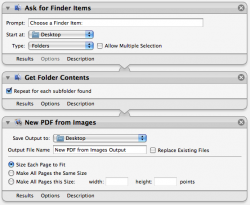I am trying to create an automator action to combine multiple jpeg files into a single pdf file.
I have a folder on my desktop and in the folder are multiple folders, each containing several jpegs. What I need is for the files in each individual folder to be combined as pdfs.
Can this be done in automator?
Thanks
I have a folder on my desktop and in the folder are multiple folders, each containing several jpegs. What I need is for the files in each individual folder to be combined as pdfs.
Can this be done in automator?
Thanks