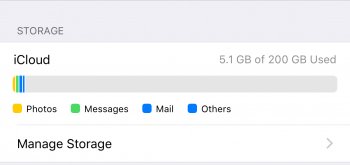So I had no space to back up my phone havnt done it in ages , but just bought the 200gb storage on iCloud and still carnt back up phone, any advice why it says there is plenty of room on iCloud , I have restarted phone as well.
Thanks again
Thanks again