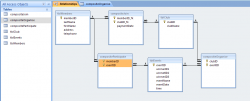I've got a small ERD related database assignment to complete in a few days. I've think I've created the tables correctly, I've followed all the rules right, but the relationships that Access makes for me when I drag the links come out in reverse.
I've attached files below (yes they are zipped and they shouldn't have any viruses in them ). I've included both 2007 and 2003 copies in the zip file.
). I've included both 2007 and 2003 copies in the zip file.
The other two attachments: the PDF is the ERD we need to follow, and the image is what I've managed to create.
And you can see that it's obviously wrong even without looking at the correct ERD.
Can anyone shed some light on this problem for me?
Thanks,
Sam
I've attached files below (yes they are zipped and they shouldn't have any viruses in them
The other two attachments: the PDF is the ERD we need to follow, and the image is what I've managed to create.
And you can see that it's obviously wrong even without looking at the correct ERD.
Can anyone shed some light on this problem for me?
Thanks,
Sam