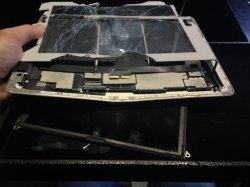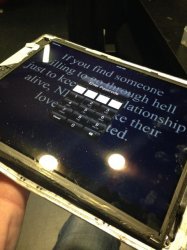Hi everyone,
Long story short.. I'm trying to help a girl with her iPad that her husband smashed in rage by punching the screen in. The iPad is junk now, but miraculously turns on fine (LCD Okay).
Now to the issue - the girl has loads of family photos stored on the device which she desperately want extracted somehow, she doesn't care about the iPad it self. The problem im facing is that the device is locked with a pin (which I have), but I'm not able to enter it.. I've tried numerous new iPad screens, but the touch won't react at all - so I assume something on the main board has been damaged that involves the touch..
Is there anyway to transfer the images without being able to unlock the device??
It's an iPad 4th Gen (a1460) and its running IOS 6 or less what I can tell..
Attached some images of the device, I think this girl needs to consider a new partner lol
Any help deeply appreciated!
Thanks!

Long story short.. I'm trying to help a girl with her iPad that her husband smashed in rage by punching the screen in. The iPad is junk now, but miraculously turns on fine (LCD Okay).
Now to the issue - the girl has loads of family photos stored on the device which she desperately want extracted somehow, she doesn't care about the iPad it self. The problem im facing is that the device is locked with a pin (which I have), but I'm not able to enter it.. I've tried numerous new iPad screens, but the touch won't react at all - so I assume something on the main board has been damaged that involves the touch..
Is there anyway to transfer the images without being able to unlock the device??
It's an iPad 4th Gen (a1460) and its running IOS 6 or less what I can tell..
Attached some images of the device, I think this girl needs to consider a new partner lol
Any help deeply appreciated!
Thanks!