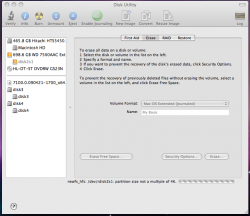I'll try to explain this as clearly as possible. I'm just having a hard time wrapping my head around this problem. I'm probably making it more complicated than it needs to be. (I'm good at that  )
)
I have a 750GB external HD that is formatted as FAT 32. I have a large amount of files on that HD (I believe ~200GB) I do not want to lose these files but I know that FAT32 is a relatively outdated file format.
Here is everything I am looking to do:
1. Make a boot camp partition on my MBP HD for Windows 7.
2. Partition my external HD so that I can backup OSX with time machine and back up my Windows 7 partition.
3. Keep the files currently on my external HD but preferably move them to an NTFS format so I can just have 2 partitions on my external, NTFS/HFS+
What is the best way to accomplish this?
Can I copy my FAT32 files over to OSX on my MBP, format the external HD, partition the external HD to NTFS & HFS+, copy the files back from my MBP to the NTFS partition, and then be good to go?
Sorry if that is confusing or if you feel this has all been asked before. I found some threads similar to this but couldn't find the answers I was looking for. Please help me oh ye tech gods
I have a 750GB external HD that is formatted as FAT 32. I have a large amount of files on that HD (I believe ~200GB) I do not want to lose these files but I know that FAT32 is a relatively outdated file format.
Here is everything I am looking to do:
1. Make a boot camp partition on my MBP HD for Windows 7.
2. Partition my external HD so that I can backup OSX with time machine and back up my Windows 7 partition.
3. Keep the files currently on my external HD but preferably move them to an NTFS format so I can just have 2 partitions on my external, NTFS/HFS+
What is the best way to accomplish this?
Can I copy my FAT32 files over to OSX on my MBP, format the external HD, partition the external HD to NTFS & HFS+, copy the files back from my MBP to the NTFS partition, and then be good to go?
Sorry if that is confusing or if you feel this has all been asked before. I found some threads similar to this but couldn't find the answers I was looking for. Please help me oh ye tech gods