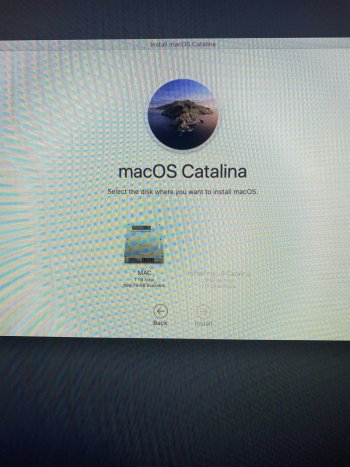Hello guys.
I really need help with a fresh install of catalina on My IMac late 2013.
I’ve been struggling for days, trying to do it, searching for answers and nothing…
The steps so far:
I’ve made a bootable pendrive with Catalina using terminal.
Formated the hard drive (Atfs)
Started the Mac pressing alt to start from the usb. But it goes to utilities.
In utilities I click on instal macOS.
After that the computers freezes on the next panel (see pic).
Before all this steps I’ve tried everything possible.
Don’t know what to do.
Thanks in advance for your thoughts.
Paulo
I really need help with a fresh install of catalina on My IMac late 2013.
I’ve been struggling for days, trying to do it, searching for answers and nothing…
The steps so far:
I’ve made a bootable pendrive with Catalina using terminal.
Formated the hard drive (Atfs)
Started the Mac pressing alt to start from the usb. But it goes to utilities.
In utilities I click on instal macOS.
After that the computers freezes on the next panel (see pic).
Before all this steps I’ve tried everything possible.
Don’t know what to do.
Thanks in advance for your thoughts.
Paulo