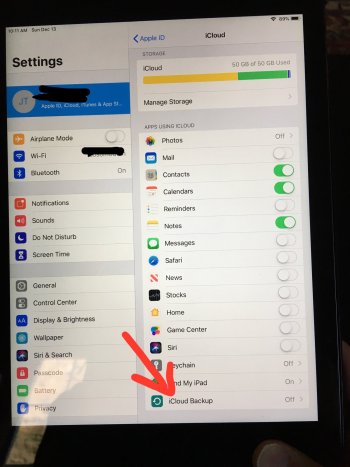Hello. We have an iPad that is signed into with my wife’s Apple ID. It won’t update because it says there isn’t enough space. I’m confused because when I go settings>general>iPad storage, it says only 12.4 of 32GB used. But, when I go settings>Apple ID>iCloud, it says 50GB of 50GB used which im assuming is on her iPhone.
So, does the iCloud storage dictate every thing and not the iPad storage?
Is there a way to stop my wife’s iPhone from connecting to this ipad? Im
Assuming that’s where the iCloud Info is from?
thanks.
So, does the iCloud storage dictate every thing and not the iPad storage?
Is there a way to stop my wife’s iPhone from connecting to this ipad? Im
Assuming that’s where the iCloud Info is from?
thanks.