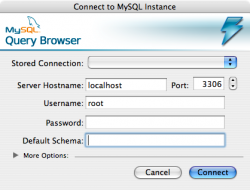I installed a binary Package of Mysql on 10.3.9
I also have a copy of CocoaMySQL.
question1: is there a pill that I can take to make me smarter?
Question2: How can I test mySQL to make sure it's working?
#3: is there a specific command I need to do in the terminal?
#4: In CocoaMySQL, I'm unable to setup a connection to my localhost, I'm assuming that I need to use my computer name and my localhost password?
Please help a dummie
I also have a copy of CocoaMySQL.
question1: is there a pill that I can take to make me smarter?
Question2: How can I test mySQL to make sure it's working?
#3: is there a specific command I need to do in the terminal?
#4: In CocoaMySQL, I'm unable to setup a connection to my localhost, I'm assuming that I need to use my computer name and my localhost password?
Please help a dummie