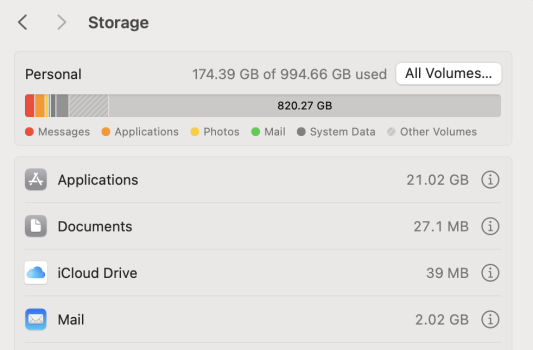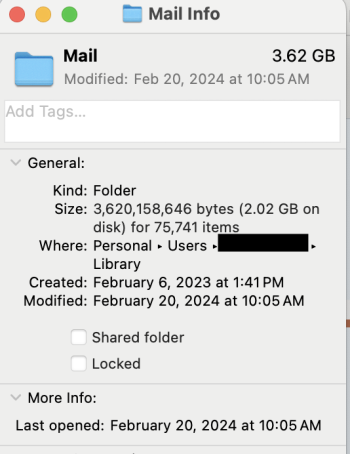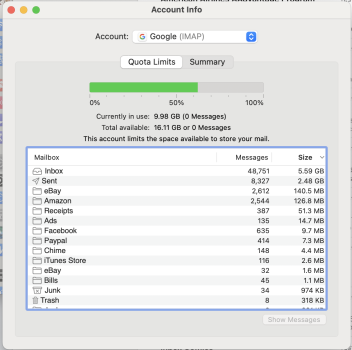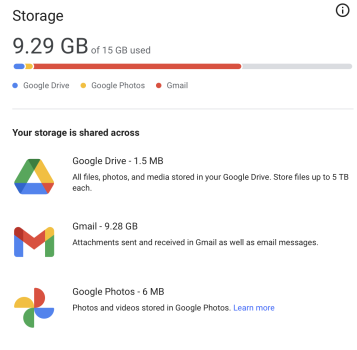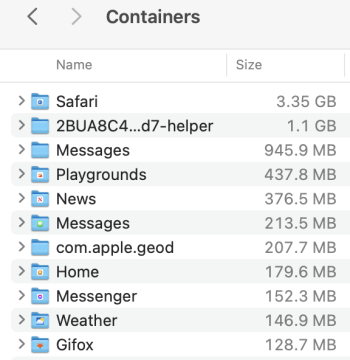I'm having a weird issue with deleting emails. If I delete them from my iPhone 12 it does not delete them from my MBP or iPad Pro. I'm using a pop account (cox). MBP is set to pop. and iPad is set to imap.
If I delete from my iPad it deletes it from the MPB but not the iPhone.
If I delete from the MBP it does not delete from the iPad or iPhone.
On the iPad in settings - iCLoud Drive is on, iCLoud Mail is off.
Under Manage Account Storage there is no > next to mail allowing to to click into like I can with iCloud Photo's, etc etc.
I want to be able to delete from iPad but have it not delete from MBP.
What setting am I missing?
If I delete from my iPad it deletes it from the MPB but not the iPhone.
If I delete from the MBP it does not delete from the iPad or iPhone.
On the iPad in settings - iCLoud Drive is on, iCLoud Mail is off.
Under Manage Account Storage there is no > next to mail allowing to to click into like I can with iCloud Photo's, etc etc.
I want to be able to delete from iPad but have it not delete from MBP.
What setting am I missing?