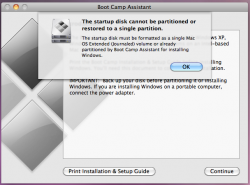hi there thank you for looking first of all, i have got a new
27" Imac
2.93GHZ QUAD-CORE INTELCORE I7
8GB 1333MHZ DDR3 RAM
2TB SERIAL ATA DRIVE
ATI RADEON HD 5750 1GB GDDR5
8X DOUBLE-LAYER SUPERDRIVE
now i have tried to put a new copy of windows 7 on with a 64bit disk, all the drive does nothing. so i put the 32bit in the drive and it reads it, starts the installation and gets to the bit where it is "expanding windows" then stops and says there is something missing :S?
i have wiped the hard drive and there s still the partition there :S?
so... lol sorry
i no if i install windows through parallels it will be slow for games, is there ANY WAY i mean ANYWAY to get around this? can i dedicate 4GB ram to it? i just WANT windows for my games, i love the mac it is amazing, but i want my windows games thank yom for your help, i'm thinking about just installing windows through parallels ? or do you recommend VMware?
thank you
27" Imac
2.93GHZ QUAD-CORE INTELCORE I7
8GB 1333MHZ DDR3 RAM
2TB SERIAL ATA DRIVE
ATI RADEON HD 5750 1GB GDDR5
8X DOUBLE-LAYER SUPERDRIVE
now i have tried to put a new copy of windows 7 on with a 64bit disk, all the drive does nothing. so i put the 32bit in the drive and it reads it, starts the installation and gets to the bit where it is "expanding windows" then stops and says there is something missing :S?
i have wiped the hard drive and there s still the partition there :S?
so... lol sorry
i no if i install windows through parallels it will be slow for games, is there ANY WAY i mean ANYWAY to get around this? can i dedicate 4GB ram to it? i just WANT windows for my games, i love the mac it is amazing, but i want my windows games thank yom for your help, i'm thinking about just installing windows through parallels ? or do you recommend VMware?
thank you