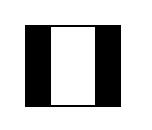if you have used imovie before you've probably noticed that sometimes the edge of your photos (vertical pictures) look jumpy as the move across the screen. Does nebody have ne idea how to fix this? My plan was to use photoshop make a black border only a few pixels wide (so I dont lose too much of my photo) that fades like a gradient into the picture. The problem is that I suck with photoshop and can only make the border black without a gradient into the picture. If anyone can help me with photoshop, or have ne other ideas of fixing this problem with imovie please help me.
-Thanks.
-Thanks.