Where and how do I get my pics that were on Snow Leopard for 7 years when this happens, after an update to a new OS.
It's in Apps but it's got a white cross through it, so I think the pics are on there because although greyed out it shows several gig.
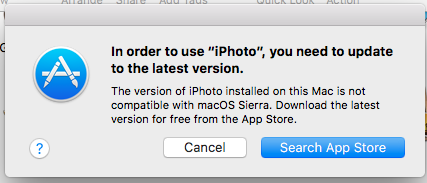
and then.....
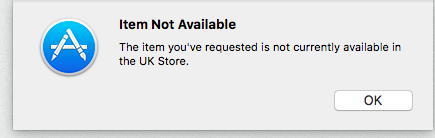
Thanks
It's in Apps but it's got a white cross through it, so I think the pics are on there because although greyed out it shows several gig.
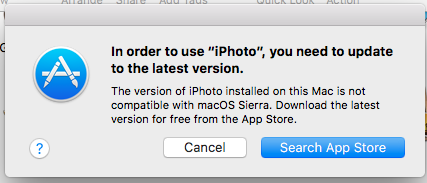
and then.....
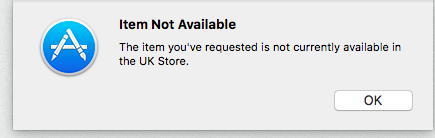
Thanks



