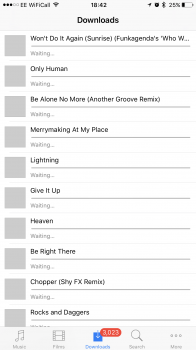If anyone else has has this problem, I will appreciate any help.
I received my brand new iPhone 7 last week and got straight to the Music App to redownload all my tracks again, seeing as I couldn't back them up onto my computer.
Since that, the downloads just keep getting stuck and I'm struggling to download any new songs. I have tried swipping to remove the downloads, but nothing happens, restarting the device and I didn't want to do anything as drastic as resetting my phone again, so I've come to the MacRumors forums in hope that someone else has had this issue and had it sorted.
Just want to know if there is away to get rid of the downloads and start fresh or force them to start again.
Any help, tips or advice would be fantastic.
Thanks
I received my brand new iPhone 7 last week and got straight to the Music App to redownload all my tracks again, seeing as I couldn't back them up onto my computer.
Since that, the downloads just keep getting stuck and I'm struggling to download any new songs. I have tried swipping to remove the downloads, but nothing happens, restarting the device and I didn't want to do anything as drastic as resetting my phone again, so I've come to the MacRumors forums in hope that someone else has had this issue and had it sorted.
Just want to know if there is away to get rid of the downloads and start fresh or force them to start again.
Any help, tips or advice would be fantastic.
Thanks