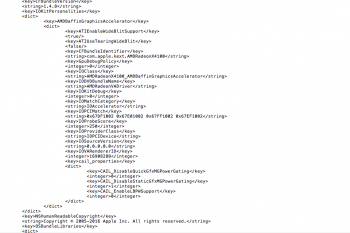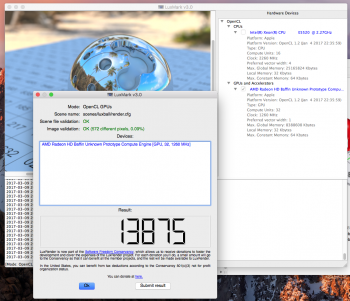Mac Pro 4,1 with 5,1 upgrade
2 x 2.26 GHz
24GB RAM
10.12.3
I've just made my first attempt to install an RX470 into my machine and have met with partial success.... I was able to try out a Sapphire Rx470 8GB like this one. It is installed in Slot 1 and powered by a dual six pin to 8 pin adapter.
I am currently typing this from the mac with the 470 installed but I am finding that I have no acceleration. I have tried to do this following the guides that Fl0rian, The ITsage and others have laid out previously. Editing the Info.plist in the AMDRadeonX4100.kext updating everything with kext utility and then looking to activate all 32 cores with iHex and the code provided by Fl0rian in another thread on this site. Finding and replacing the lines in AMDRadeonX4100 replacing the file in the MacOS folder and running KextUtility again. I've not yet looked to update the name of the card in System Info.
PRAM and SMC Reset
Clearly though I have done something wrong somewhere as at present my mac will boot, hang on a white screen at login, although respond to me entering my password and boot up to the desktop. However as I have said there appears to be no acceleration and the fans are constantly running pretty fast. Also possibly of note the LED's etc on the card are not active. Have I missed a step somewhere for 10.12.3?
I have attached a screenshot of my info.plist as well as the readings from Luxmark (where the card appears to not be recognised) and openglex (again not recognised) which as you can see are very slow and does not show metal support.
Thanks again for all the help everyone is providing here
[doublepost=1489011026][/doublepost]I have just seen that I have possibly put the 0x67DF1002 code in the wrong place on the line as I missed that in the picture I was looking at the Fury chain was also added. Would this make a major difference?
2 x 2.26 GHz
24GB RAM
10.12.3
I've just made my first attempt to install an RX470 into my machine and have met with partial success.... I was able to try out a Sapphire Rx470 8GB like this one. It is installed in Slot 1 and powered by a dual six pin to 8 pin adapter.
I am currently typing this from the mac with the 470 installed but I am finding that I have no acceleration. I have tried to do this following the guides that Fl0rian, The ITsage and others have laid out previously. Editing the Info.plist in the AMDRadeonX4100.kext updating everything with kext utility and then looking to activate all 32 cores with iHex and the code provided by Fl0rian in another thread on this site. Finding and replacing the lines in AMDRadeonX4100 replacing the file in the MacOS folder and running KextUtility again. I've not yet looked to update the name of the card in System Info.
PRAM and SMC Reset
Clearly though I have done something wrong somewhere as at present my mac will boot, hang on a white screen at login, although respond to me entering my password and boot up to the desktop. However as I have said there appears to be no acceleration and the fans are constantly running pretty fast. Also possibly of note the LED's etc on the card are not active. Have I missed a step somewhere for 10.12.3?
I have attached a screenshot of my info.plist as well as the readings from Luxmark (where the card appears to not be recognised) and openglex (again not recognised) which as you can see are very slow and does not show metal support.
Thanks again for all the help everyone is providing here
[doublepost=1489011026][/doublepost]I have just seen that I have possibly put the 0x67DF1002 code in the wrong place on the line as I missed that in the picture I was looking at the Fury chain was also added. Would this make a major difference?
Attachments
-
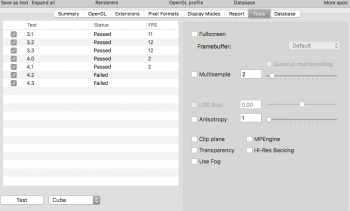 Screen Shot 2017-03-08 at 21.06.47.png70.6 KB · Views: 443
Screen Shot 2017-03-08 at 21.06.47.png70.6 KB · Views: 443 -
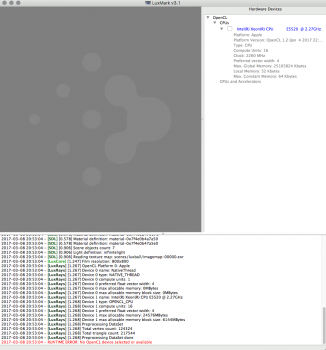 Screen Shot 2017-03-08 at 21.07.41.png218.9 KB · Views: 279
Screen Shot 2017-03-08 at 21.07.41.png218.9 KB · Views: 279 -
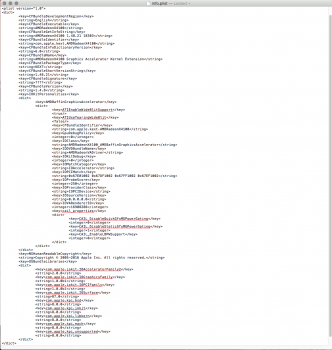 Screen Shot 2017-03-08 at 21.08.12.png243.2 KB · Views: 245
Screen Shot 2017-03-08 at 21.08.12.png243.2 KB · Views: 245 -
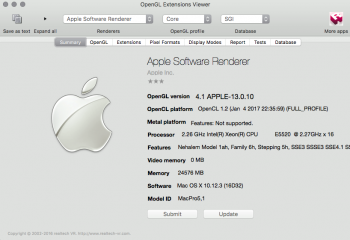 Screen Shot 2017-03-08 at 21.10.50.png131.4 KB · Views: 299
Screen Shot 2017-03-08 at 21.10.50.png131.4 KB · Views: 299 -
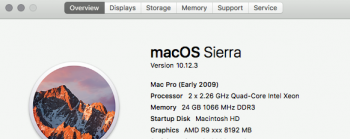 Screen Shot 2017-03-08 at 21.11.16.png83.4 KB · Views: 286
Screen Shot 2017-03-08 at 21.11.16.png83.4 KB · Views: 286
Last edited: