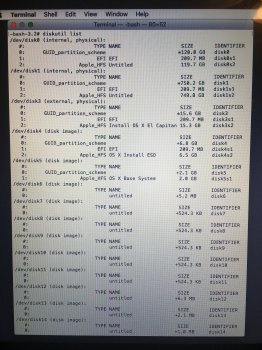So I have the SSD and second hard drive in my 2011 MacBook Pro. I thought it would be cool to try the DIY Fusion drive so I gave it a shot. I got all the way to the user login screen and the computer "restarted because of a problem." After doing some searching, I found that the 2011 has issues with the Fusion so I'm trying to go back and just deal with having the two separate drives. However, when I try to run the delete disk command, it tells me that the identifier doesn't seem to exist. What should I do? I have my data on a time machine backup so that's not an issue.
Got a tip for us?
Let us know
Become a MacRumors Supporter for $50/year with no ads, ability to filter front page stories, and private forums.
Help with undoing Fusion Drive
- Thread starter Iphoneness
- Start date
- Sort by reaction score