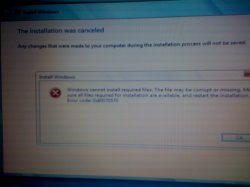I've been trying to install the windows 7 32bit beta and I get the following error:
Windows cannot install required files. The file may be corrupt or
missing.
Make sure all files required for installation are available, and restart
the
installation. Error code 0x80070017
Anyone know how to fix this? I download three times and user three different disc.Please Help?
Windows cannot install required files. The file may be corrupt or
missing.
Make sure all files required for installation are available, and restart
the
installation. Error code 0x80070017
Anyone know how to fix this? I download three times and user three different disc.Please Help?