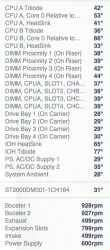I've got the GTX 680 in slot-2. Pre-Mavericks this card ran around 600-800 rpms. Right now, it's running 2248.
Anyone else having these problems? Rumor has it the next dot release of Mavericks is right around the corner and will include video drivers. Perhaps NVidia will also have the new Mavericks drivers.
I'm not doing anything special here. Out of 10MB, I'm using 6 and have 4 free. I've got 1-2% CPU utilization (3690). I'm running Chrome and Safari right now. I frequently have Xcode running, but not right now.
I did notice that PepperFlashPlayer (Chrome) was red in the task monitor. I killed it, but I've still got the high fan speed several minutes later (2248).
Anyone else having these problems? Rumor has it the next dot release of Mavericks is right around the corner and will include video drivers. Perhaps NVidia will also have the new Mavericks drivers.
I'm not doing anything special here. Out of 10MB, I'm using 6 and have 4 free. I've got 1-2% CPU utilization (3690). I'm running Chrome and Safari right now. I frequently have Xcode running, but not right now.
I did notice that PepperFlashPlayer (Chrome) was red in the task monitor. I killed it, but I've still got the high fan speed several minutes later (2248).