Hey everyone,
Around a month ago I got my hands on a 2006 iMac5,1 with an Intel Core 2 Duo with the intention of attempting to access the hidden generic EFI menu on the original iMac4,1 firmware documented on this forum: https://web.archive.org/web/2006040...com/?cmd=displaycomments&dcid=407&entryid=407
Since the specs were very similar to that of an iMac4,1, I did a firmware downgrade to the base iMac4,1 firmware (IM41_0039_00B.fd) using unconventional methods. Then afterwards, I loaded and exited an EFI shell, pressed the space bar and turns out the menu does work! It does say 'For Evaluation Purposes Only' and 'DO NOT DISTRIBUTE' because this was the menu originally was used to test prototype Intel Macs with EFI.
I will mention that there is no CSM/Legacy BIOS support and no internal EFI shell, but you can easily set custom boot options the same way you would on a regular EFI PC. Network Booting also can be loaded off this menu which takes you to the grey screen with the flashing globe. And in the Device Manager tab there are a large amount of settings related to certain hardware such as ACPI and the processor.
Around a month ago I got my hands on a 2006 iMac5,1 with an Intel Core 2 Duo with the intention of attempting to access the hidden generic EFI menu on the original iMac4,1 firmware documented on this forum: https://web.archive.org/web/2006040...com/?cmd=displaycomments&dcid=407&entryid=407
Since the specs were very similar to that of an iMac4,1, I did a firmware downgrade to the base iMac4,1 firmware (IM41_0039_00B.fd) using unconventional methods. Then afterwards, I loaded and exited an EFI shell, pressed the space bar and turns out the menu does work! It does say 'For Evaluation Purposes Only' and 'DO NOT DISTRIBUTE' because this was the menu originally was used to test prototype Intel Macs with EFI.
I will mention that there is no CSM/Legacy BIOS support and no internal EFI shell, but you can easily set custom boot options the same way you would on a regular EFI PC. Network Booting also can be loaded off this menu which takes you to the grey screen with the flashing globe. And in the Device Manager tab there are a large amount of settings related to certain hardware such as ACPI and the processor.
Attachments
-
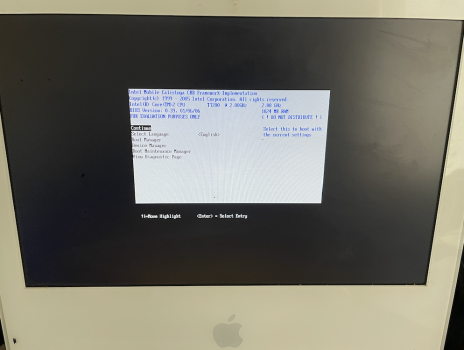 Screen Shot 2021-03-05 at 6.19.22 pm.png1.1 MB · Views: 1,179
Screen Shot 2021-03-05 at 6.19.22 pm.png1.1 MB · Views: 1,179 -
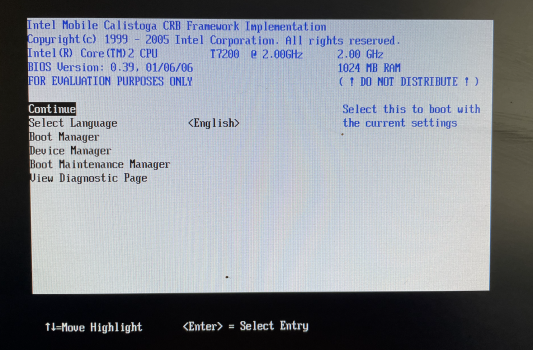 Screen Shot 2021-03-05 at 6.19.31 pm.png4.8 MB · Views: 505
Screen Shot 2021-03-05 at 6.19.31 pm.png4.8 MB · Views: 505 -
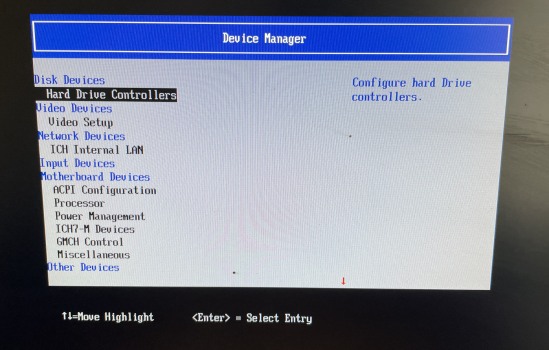 Screen Shot 2021-03-05 at 6.19.39 pm.png6.1 MB · Views: 420
Screen Shot 2021-03-05 at 6.19.39 pm.png6.1 MB · Views: 420 -
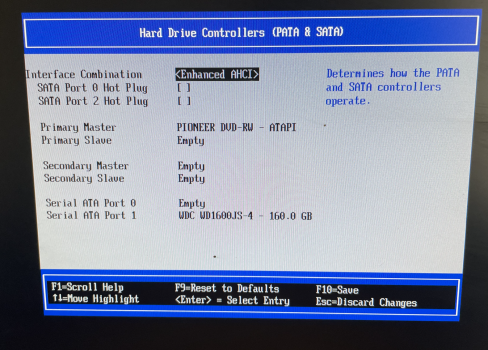 Screen Shot 2021-03-05 at 6.19.47 pm.png4.8 MB · Views: 408
Screen Shot 2021-03-05 at 6.19.47 pm.png4.8 MB · Views: 408 -
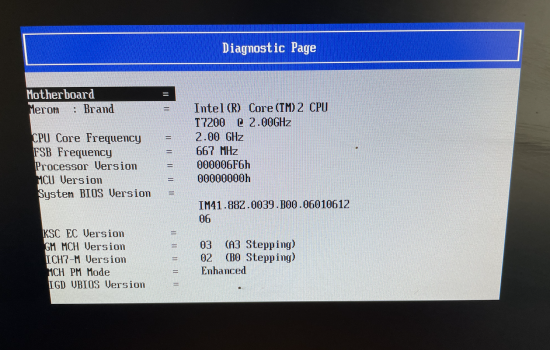 Screen Shot 2021-03-05 at 6.20.07 pm.png3.4 MB · Views: 445
Screen Shot 2021-03-05 at 6.20.07 pm.png3.4 MB · Views: 445
Last edited:

