On Finder, select "Go to Folder" and copy paste the following:
/Library/Screen Savers/Default Collections/
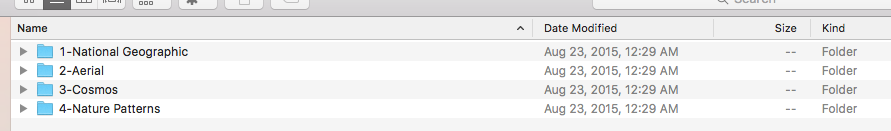
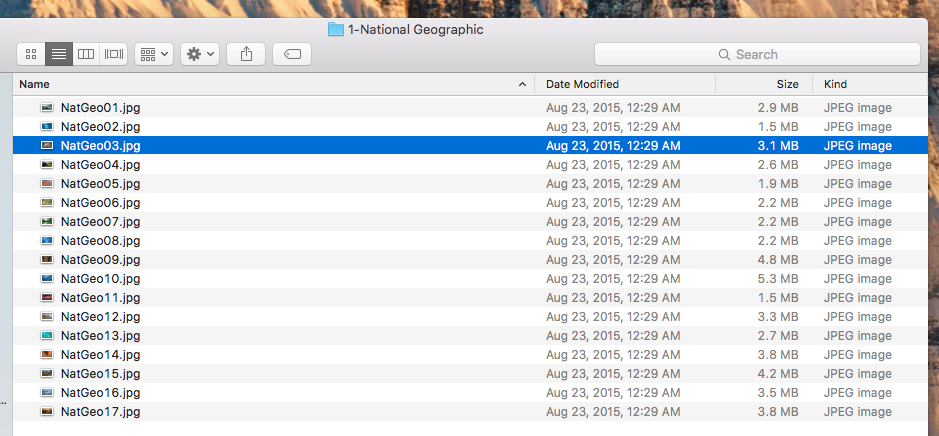
I believe this works for other versions of Mac OS (Yosemite, Mountain Lion, Lion, etc.).
Cheers,
/Library/Screen Savers/Default Collections/
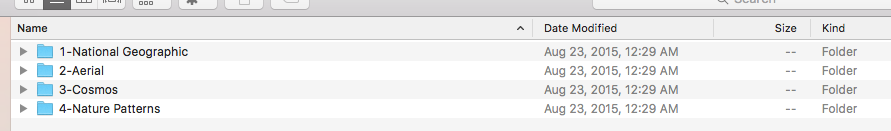
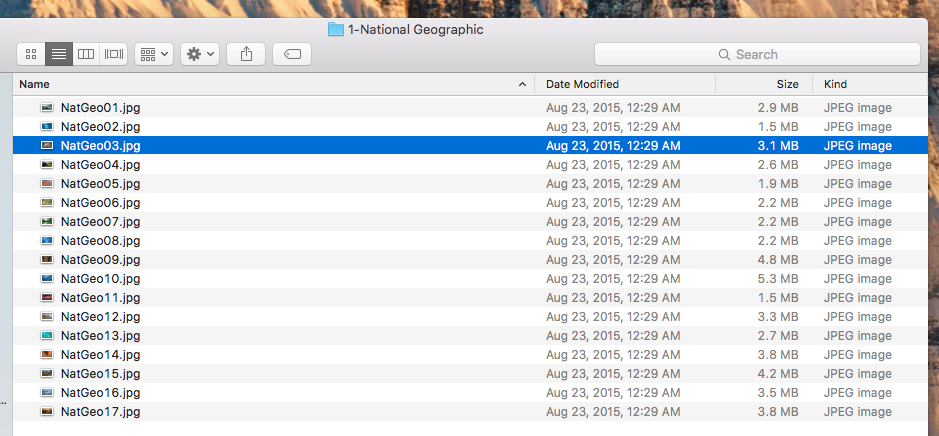
I believe this works for other versions of Mac OS (Yosemite, Mountain Lion, Lion, etc.).
Cheers,


