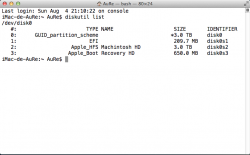Got a tip for us?
Let us know
Become a MacRumors Supporter for $50/year with no ads, ability to filter front page stories, and private forums.
Hidden Partitions
- Thread starter AuRe
- Start date
- Sort by reaction score
You are using an out of date browser. It may not display this or other websites correctly.
You should upgrade or use an alternative browser.
You should upgrade or use an alternative browser.
But what should I write? what command?The terminal diskutil list will do this
Is there a list of those commands?
Type in from the terminal
diskutil list
That will give you a listing of your drives.
is it correct?
209Mb EFI???
Attachments
is it correct?
209Mb EFI???
It looks correct to me.
209MB is about 0.2 GB, or 0.0002 TB.
I find it easier to enable debug mode in diskutility which then lets you show hidden partitions.
Also the 209MB EFI is necessary it's like the boot loader that interfaces your software and firmware/hardware. http://en.wikipedia.org/wiki/Unified_Extensible_Firmware_Interface
Code:
defaults write com.apple.DiskUtility DUDebugMenuEnabled 1Also the 209MB EFI is necessary it's like the boot loader that interfaces your software and firmware/hardware. http://en.wikipedia.org/wiki/Unified_Extensible_Firmware_Interface
defaults write com.apple.DiskUtility DUDebugMenuEnabled 1
What is it for?
Do I write in terminal?
If you use that command in terminal, then Disk Utility app will show the hidden partitions.
----------
I find it easier to enable debug mode in diskutility which then lets you show hidden partitions.
Code:defaults write com.apple.DiskUtility DUDebugMenuEnabled 1
Also the 209MB EFI is necessary it's like the boot loader that interfaces your software and firmware/hardware. http://en.wikipedia.org/wiki/Unified_Extensible_Firmware_Interface
Actually the EFI partition is not absolutely necessary. The EFI partition != the actual EFI. You can restore a Mac partition to a fresh hard drive with MBR partition scheme and boot it on a Mac with no EFI partition. The EFI partition IS however used for certain things, for instance EFI firmware updates will fail without it.
Yes. It is perfectly normal for your drive to have a number of other partitions: the EFI partition, the recovery partition and the "main" partition that you use.is it correct?
209Mb EFI???
Register on MacRumors! This sidebar will go away, and you'll see fewer ads.