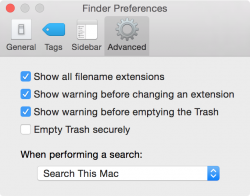Hi 
Right click > Get info > Click hide file extension. Right?? It won't hide the mp4 in the file name. I even tried a blanket rule in finder under preferences and won't do it. Is this a bug in Yosemite? Or mp4 won't hide? Or am I missing something?
Thanks!
Right click > Get info > Click hide file extension. Right?? It won't hide the mp4 in the file name. I even tried a blanket rule in finder under preferences and won't do it. Is this a bug in Yosemite? Or mp4 won't hide? Or am I missing something?
Thanks!