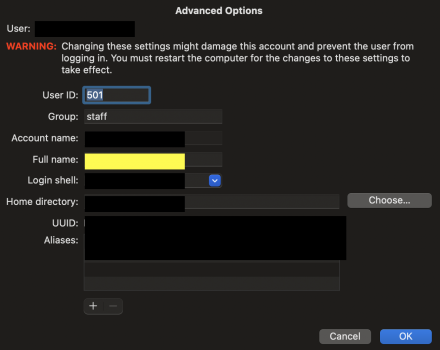Hi,
Is there a way to hide your full name on the lock screen? I have searched and can't find any details of this so I think my only option is to change the user name.
I have seen that you can change your Full name through System Preferences - Users and Groups - Advanced Options on the User - change 'Full name' only, but there is a scary message. Can anyone confirm this is fine to do and doesn't cause any issues? I only want to change the user name/full name that shows on the lock screen and not the account name or home folder.
Thanks,
Is there a way to hide your full name on the lock screen? I have searched and can't find any details of this so I think my only option is to change the user name.
I have seen that you can change your Full name through System Preferences - Users and Groups - Advanced Options on the User - change 'Full name' only, but there is a scary message. Can anyone confirm this is fine to do and doesn't cause any issues? I only want to change the user name/full name that shows on the lock screen and not the account name or home folder.
Thanks,