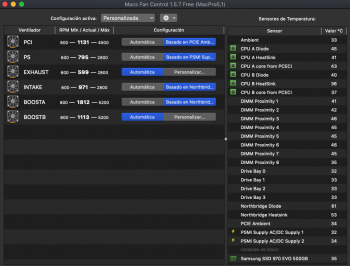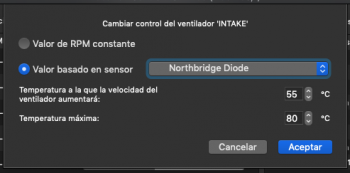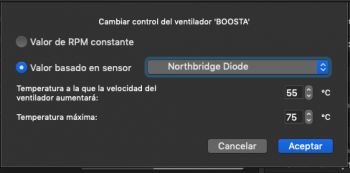Recently my 4,1>5,1 cMP has been experiencing some odd behavior. My CPU fans will start out at 1100RPM before slowly starting to ramp up in intensity.
This picture is after 5 or so minutes of the system being on:

The system is otherwise at idle. It appears that this is tied to the Northbridge temperature, which starts out at ~50 =C and then slowly tries to climb past 80C. I just recently put new thermal paste on the northbridge and new clips, because it had been running at 90C at one point.
Just in typing this post the CPU fans have gone from 1600RPM in the screen shot above to over 2100RPM in less than 5 minutes. (Though the northbridge is now at 78C).
Im quite confused and dont know how to solve this issue.
This picture is after 5 or so minutes of the system being on:

The system is otherwise at idle. It appears that this is tied to the Northbridge temperature, which starts out at ~50 =C and then slowly tries to climb past 80C. I just recently put new thermal paste on the northbridge and new clips, because it had been running at 90C at one point.
Just in typing this post the CPU fans have gone from 1600RPM in the screen shot above to over 2100RPM in less than 5 minutes. (Though the northbridge is now at 78C).
Im quite confused and dont know how to solve this issue.