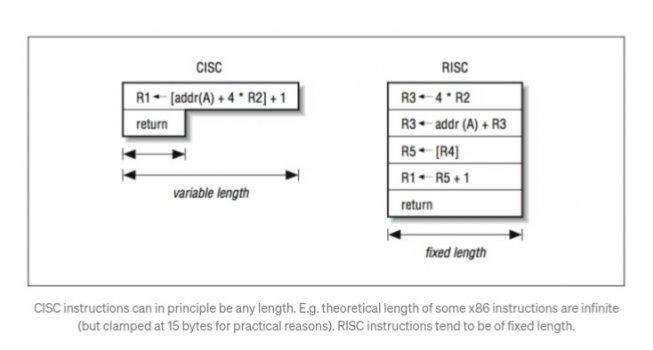I just got my M1 mac mini 16gb in today, and the first thing I noticed was this. With absolutely no apps open besides activity monitor, I am constantly hovering around 6gb of app memory used. How is app memory in use with nothing open?
I installed iStat Menus and it shows basically the same. This amount of memory usage feels odd to me on a new system, and this is after waiting a few hours in case any background tasks were doing things.
I cannot for the life of me figure out why. My i7 MacBook pro also running Big Sur 11.2 isn't using nearly this much and is next to nothing with no apps open.
Any suggestions?

I installed iStat Menus and it shows basically the same. This amount of memory usage feels odd to me on a new system, and this is after waiting a few hours in case any background tasks were doing things.
I cannot for the life of me figure out why. My i7 MacBook pro also running Big Sur 11.2 isn't using nearly this much and is next to nothing with no apps open.
Any suggestions?
Last edited: