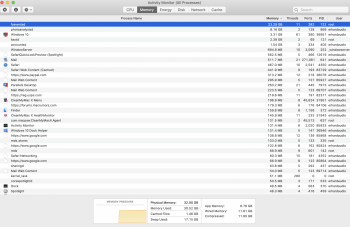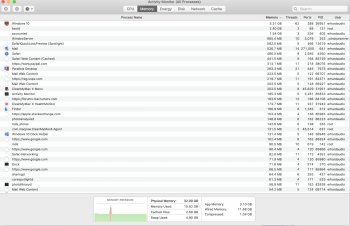Hi, I got a 2019 iMac 4K 3.6 GHz Quad-Core Intel Core i3 with 32G of RAM and a 1TB SSD.
It seems that I am 'running out' of RAM quite regular, even with 32G of RAM. I use CleanMyMac which also monitors RAM usage/availability and I have to regularly 'free up' RAM.
I don't use any large programs, just your 'normal' stuff such as WORD etc now and then, I am also running Windows 10 in Parallels.
Whay would I be running out of RAM so quickly and regularly. Is there a way to 'limit' RAM usage by the various programs/software?
It seems that I am 'running out' of RAM quite regular, even with 32G of RAM. I use CleanMyMac which also monitors RAM usage/availability and I have to regularly 'free up' RAM.
I don't use any large programs, just your 'normal' stuff such as WORD etc now and then, I am also running Windows 10 in Parallels.
Whay would I be running out of RAM so quickly and regularly. Is there a way to 'limit' RAM usage by the various programs/software?