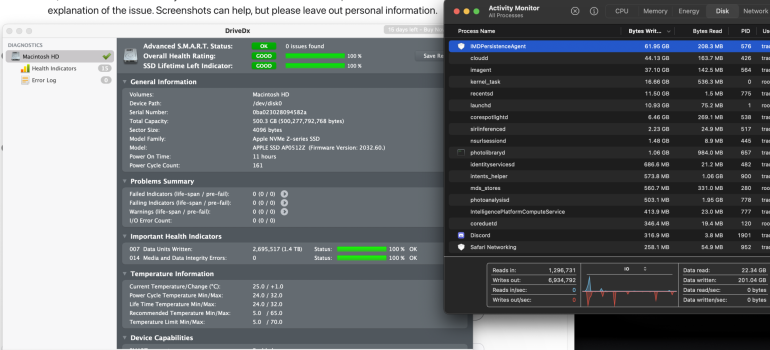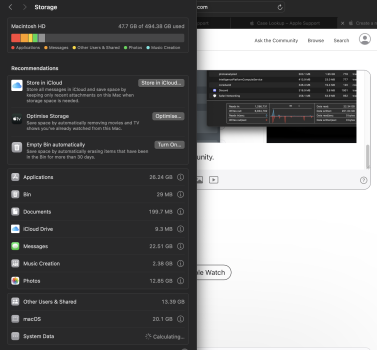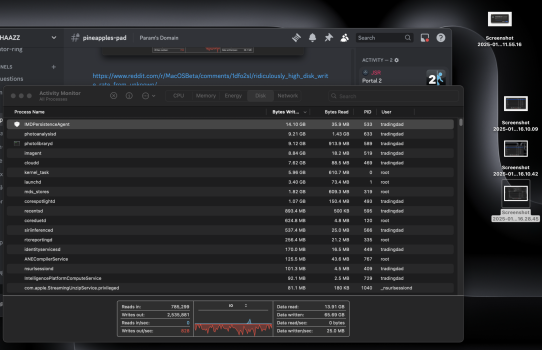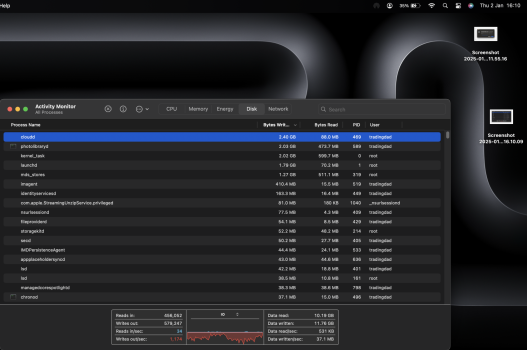Hi, just replaced my 2015 MacBook Pro for a new MacBook Pro 16 inch M4 Pro with 48GB RAM and 512GB SSD and believe I have something "wrong" with my MacBook. It’s really starting to stop me from enjoying and loving my new purchase. Because of this issue i have even stopped using it as much. Hoping someone can put my mind at ease and allow me to use my machine however it just feels completely not right. Main concern is the SSD dying after 5 years of use.
After setting up my Mac, probably just me but I like to make sure everything is running correctly so I went into activity monitor and checked CPU and Memory which all looks ok. However then looking at Disk, I found there was a huge amount of Data Written. Did not think anything much of it first as it was a new Mac and prob had a lot of AI bits and analysing photos from Icloud etc, however it just never stopped climbing. I then became concerned and opened a support ticket. Pretty much just got shrugged off as its fine but honestly the guy did not sound bothered or interested in helping me.
It got to the point where in 20 mins it had written an additional 60GB. The day after I checked again and it was just as bad if not worse - it was around 90GB in the same amount of time... It doesn't seem to stop. Today it's done 201GB in around 2 hours of being used.
The total runtime since purchase of this machine is 11 hours with now 1.4TB total write on my SSD - relatively low usage of the Mac as I have been searching around for a solution to what what I think is an issue with the device. More importantly if this is causing harm to my Mac. Battery cycle round has just hit 3.
I live some way from an Apple Store but have spoken to Apple Support on two occasions about this and have said essentially they don't know what is deemed normal and have no way of knowing if this is negatively impacting my device. They are also unable to comment to what the IMD Persistence Agent actually is
On the flip side my friend also has a MacBook Pro M4 16 inch and his had his since release, he has 56 hours of total use time and only 1.7 TBW compared to my 1.4 TBW with 11 hours total use. His also not shut down his computer for a good week and the activity monitor is showing 50gb data written where as mine hits that number in around 20 mins sometimes. Its worse when my Mac is below 80% and plugged in charging.
I’m now concerned I have unneeded stress on the SSD as it’s been abused constantly in the short amount of time, but more importantly iv shortened lifespan of my MacBook Pro, would take me forever to usually load and unload 1TB worth of content on my Mac.
I will attach a photo of the Activity Monitor showing the tasks writing the most data, i am going to stop imessage syncing now to see if that helps as iv read this IMDPersistanceAgent can be related to imessage. Theres not much online about this issue at all and even less for more modern M chip Macs.
Quite disheartened about this happening and about Apples general care for someone who's not only been on the ecosystem for more than 10 years with all sorts of apple products but generally since Apple tech is not cheap.
After setting up my Mac, probably just me but I like to make sure everything is running correctly so I went into activity monitor and checked CPU and Memory which all looks ok. However then looking at Disk, I found there was a huge amount of Data Written. Did not think anything much of it first as it was a new Mac and prob had a lot of AI bits and analysing photos from Icloud etc, however it just never stopped climbing. I then became concerned and opened a support ticket. Pretty much just got shrugged off as its fine but honestly the guy did not sound bothered or interested in helping me.
It got to the point where in 20 mins it had written an additional 60GB. The day after I checked again and it was just as bad if not worse - it was around 90GB in the same amount of time... It doesn't seem to stop. Today it's done 201GB in around 2 hours of being used.
The total runtime since purchase of this machine is 11 hours with now 1.4TB total write on my SSD - relatively low usage of the Mac as I have been searching around for a solution to what what I think is an issue with the device. More importantly if this is causing harm to my Mac. Battery cycle round has just hit 3.
I live some way from an Apple Store but have spoken to Apple Support on two occasions about this and have said essentially they don't know what is deemed normal and have no way of knowing if this is negatively impacting my device. They are also unable to comment to what the IMD Persistence Agent actually is
On the flip side my friend also has a MacBook Pro M4 16 inch and his had his since release, he has 56 hours of total use time and only 1.7 TBW compared to my 1.4 TBW with 11 hours total use. His also not shut down his computer for a good week and the activity monitor is showing 50gb data written where as mine hits that number in around 20 mins sometimes. Its worse when my Mac is below 80% and plugged in charging.
I’m now concerned I have unneeded stress on the SSD as it’s been abused constantly in the short amount of time, but more importantly iv shortened lifespan of my MacBook Pro, would take me forever to usually load and unload 1TB worth of content on my Mac.
I will attach a photo of the Activity Monitor showing the tasks writing the most data, i am going to stop imessage syncing now to see if that helps as iv read this IMDPersistanceAgent can be related to imessage. Theres not much online about this issue at all and even less for more modern M chip Macs.
Quite disheartened about this happening and about Apples general care for someone who's not only been on the ecosystem for more than 10 years with all sorts of apple products but generally since Apple tech is not cheap.
Attachments
Last edited: