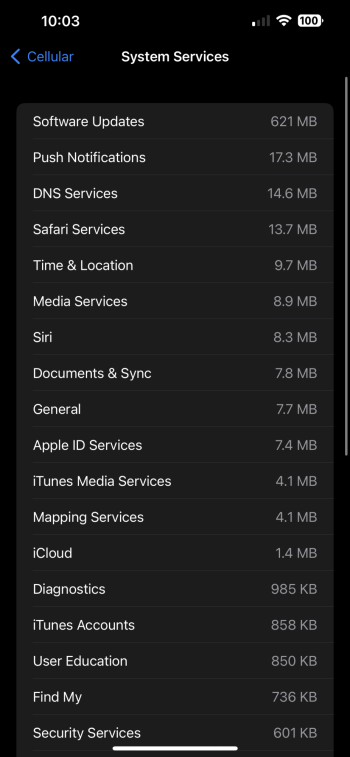I’ve noticed in the past few weeks I’ve been seeing high usage of “Software Update” under Cellular -> System Services. I saw caught this happening on a trip over the the holidays abroad and it consumed all my RedTeaGO eSIM roaming data. However I don’t see anything to update under General -> Software Update. I also tested turning off Automatic Updates but it still downloaded software update over cellular. I’m also not on 5G.
Has anyone noticed this, is this a bug or something you can turn off? I’ve attached a screenshot.
Has anyone noticed this, is this a bug or something you can turn off? I’ve attached a screenshot.