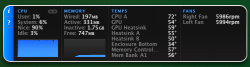I wanna buy a new hard for my MBP 2.4ghz(HITACHI 200GB 7200RPM) because this fujitsu 160 gb 5400rpm is very lazy . HOW HOT is the new 7K200 ?? HOW much power it take from battery the 7200rpm ...?
Got a tip for us?
Let us know
Become a MacRumors Supporter for $50/year with no ads, ability to filter front page stories, and private forums.
HITACHI 7K200 on MBP 2.4 Ghz
- Thread starter mastersoft
- Start date
- Sort by reaction score
You are using an out of date browser. It may not display this or other websites correctly.
You should upgrade or use an alternative browser.
You should upgrade or use an alternative browser.
Yup. Nobody.
Welcome to MR ...
When you post a subjective question about a drive that has just started shipping ... you'll have to be patient before you find someone else who has done the same swap as you and recorded the comparative results.
Also, one of the rules around MR is that we don't bump posts. Have a cruise by the MacRumor Forum Guides if you have any questions.
Welcome to MR ...
When you post a subjective question about a drive that has just started shipping ... you'll have to be patient before you find someone else who has done the same swap as you and recorded the comparative results.
Also, one of the rules around MR is that we don't bump posts. Have a cruise by the MacRumor Forum Guides if you have any questions.
I put a Hitachi 7200PRM 200GB HD in my 2.16GHz Core 2 Duo MacBook Pro about a month ago, replacing the stock 120GB 5400RPM drive.
In terms of temperature, I don't have any hard numbers, but based on how it feels, the part of the case around the hard drive is definitely cooler after the upgrade.
In terms of battery life, I didn't notice a substantial change either way. Seems about the same.
The only thing you have to worry about the upgrade is the installation. It's technically not a user-replaceable component, but after contacting Apple, they assured me that it would not violate the warrantee to perform the operation myself, so long as I didn't break anything in the process.
iFixit has guides that are pretty helpful for taking it apart:
http://www.ifixit.com/Guide/Mac/
As long as you take your time and keep everything organized, it's not too bad.
In terms of temperature, I don't have any hard numbers, but based on how it feels, the part of the case around the hard drive is definitely cooler after the upgrade.
In terms of battery life, I didn't notice a substantial change either way. Seems about the same.
The only thing you have to worry about the upgrade is the installation. It's technically not a user-replaceable component, but after contacting Apple, they assured me that it would not violate the warrantee to perform the operation myself, so long as I didn't break anything in the process.
iFixit has guides that are pretty helpful for taking it apart:
http://www.ifixit.com/Guide/Mac/
As long as you take your time and keep everything organized, it's not too bad.
The only thing you have to worry about the upgrade is the installation. It's technically not a user-replaceable component, but after contacting Apple, they assured me that it would not violate the warrantee to perform the operation myself, so long as I didn't break anything in the process.
Really? That's news to me!
I think i read somewhere that for certain parts of the computer (RAM, hard drive, optical drive, wireless... basically anything that isn't soldered on) even if they are not user accessible, they can not void the warranty if user replaced, unless of course, the user breaks something else in the process.
Good luck with the hard drive transfer, replacing it in the MacBook Pro is not exactly the friendliest replacement you'll ever do. However, it is not the hardest either, that distinction very well may lie with the old G4 iBooks.
Good luck with the hard drive transfer, replacing it in the MacBook Pro is not exactly the friendliest replacement you'll ever do. However, it is not the hardest either, that distinction very well may lie with the old G4 iBooks.
The only thing you have to worry about the upgrade is the installation. It's technically not a user-replaceable component, but after contacting Apple, they assured me that it would not violate the warrantee to perform the operation myself, so long as I didn't break anything in the process.
I think i read somewhere that for certain parts of the computer (RAM, hard drive, optical drive, wireless... basically anything that isn't soldered on) even if they are not user accessible, they can not void the warranty if user replaced, unless of course, the user breaks something else in the process.
This is potentially good news, but I'd sure like to see it in writing before I open up my soon to be MBP. Hey Quartz Extreme, did your contact at
 point you to any hard documentation on that?
point you to any hard documentation on that?Different people at Apple will say different things. Just be careful and keep the other hard drive around so that if you need to get the machine serviced they won't ask questions.
I'm running the Hitachi 7K200 now in my 2.2GHz MBP. Runs fine. I don't notice any difference in temps between it and other drives (of which I've tried many -- I moved from the Seagate 7200rpm 160GB drive to this one).
As another forum member pointed out, some Hitachi EXTERNAL 200GB "5400rpm" drives with the serial number starting in "DTG" actually have the 7200rpm 7K200 drive in them. It's about $50 cheaper to buy the external drive from Best Buy and crack it open rather than buy the OEM drive from Newegg.
I'm running the Hitachi 7K200 now in my 2.2GHz MBP. Runs fine. I don't notice any difference in temps between it and other drives (of which I've tried many -- I moved from the Seagate 7200rpm 160GB drive to this one).
As another forum member pointed out, some Hitachi EXTERNAL 200GB "5400rpm" drives with the serial number starting in "DTG" actually have the 7200rpm 7K200 drive in them. It's about $50 cheaper to buy the external drive from Best Buy and crack it open rather than buy the OEM drive from Newegg.
I also swapped out the stock 120gb 5400 rpm out of my 2.2 ghz MBP for the 200gb 7200 rpm Hitachi, and I love it. It's noticeably faster (around 25% according to Barefeats), doesn't seem any louder, and is only about 2 degrees Celsius hotter (according to smcFanControl). The battery life is darn near equal as well.
Swapping the drives isn't hard (I've switched about 10-12 hard drives in Powerbooks & Macbook Pro's), and usually takes about 15 minutes. For me, the upgrade was well worth it. I love the speed increase.
Swapping the drives isn't hard (I've switched about 10-12 hard drives in Powerbooks & Macbook Pro's), and usually takes about 15 minutes. For me, the upgrade was well worth it. I love the speed increase.
are there already any hybrid hd's available that one can put into a PB or a MBP?
something along that: http://www.samsung.com/global/business/hdd/productSubType.do?group=72&type=73&subtype=74
something along that: http://www.samsung.com/global/business/hdd/productSubType.do?group=72&type=73&subtype=74
I upgraded mine from the stock 160 to the 200 7200. It is quieter and cooler believe it or not. I am actually showing a reduction in temps over the stock drive. nothing significant of course but 1-2 deg C lower is a difference. currently I am running at 31 deg C and the highest I have seen is 42 and thats in windows playing games. In terms of battery life it is the same or better aswell. The drive uses slightly more power at full speed but is identical to the stock drive at idle. that slightly more power is like .1 or .05 watts if I recall which is negligable and on top of that you are moving data faster which means the drive has to spin up less so in all actualality you are using less battery power.
are there already any hybrid hd's available that one can put into a PB or a MBP?
something along that: http://www.samsung.com/global/business/hdd/productSubType.do?group=72&type=73&subtype=74
But can OSX take avantage of the built in flash of the hybrid hard drive; the only os I've heard of that can is Vista....
Are you playing them while sitting in a freezer?currently I am running at 31 deg C and the highest I have seen is 42 and thats in windows playing games.
What rpm are your fans running at? I've never seen MBP temps that low, especially during gaming. I thought I had low temps at around 45 degrees C idle w/fans at 2000 rpm.
I have a 17" MBP with a new Hitachi 200GB 7200RPM drive. Right now I am converting some movies to iPod compatible movies with VisualHub. It's been going at it for 18 hours (I had a lot of video!). Here are the specs (no heat issues, CPU maxed)...
wow that cpu graph is really blue!
Vibration
Does anyone that has a 7k200 200 GB in a 15" MBP feel a vibration on their left palm? Before the installation with my stock 120 GB 5400 RPM drive I did not feel any vibration at all. After the swap it is quite noticeable. I am positive I installed the drive correctly with the rubber stoppers, etc. as well. Thanks for your input.
Does anyone that has a 7k200 200 GB in a 15" MBP feel a vibration on their left palm? Before the installation with my stock 120 GB 5400 RPM drive I did not feel any vibration at all. After the swap it is quite noticeable. I am positive I installed the drive correctly with the rubber stoppers, etc. as well. Thanks for your input.
i have no vibration in my SR MBP 2.2, but I do notice a more audible sound when accessing the disk with the hitachi compared to the original fujitsu 120gb. The HDD seems like it gets hotter when you are running vista via bootcamp, but in osx it feels like the same temperature as before.
I have this drive installed in my blackbook...and haven't noticed any increase in heat or noise.
Hint for you fellow Mac Owners on how to get this drive for cheaper than most other places.
Go to your local Best Buy and look for this external drive:
http://www.bestbuy.com/site/olspage...2200u&lp=1&type=product&cp=1&id=1177112455216
Then look at the serial number sticker to find one that starts with either DTG or DEG. These will have the 7K200 drive in it rather than the 5400rpm drive that's supposed to be there!
$172, but there is a 10 or 12% coupon floating around. I actually bought it when it was on sale for $140, and used the 10% coupon...not to mention that it was a tax free day here, so I bought it for $126! An awesome hdd for my blackbook, and a cool external case for my existing drive to boot!
Hint for you fellow Mac Owners on how to get this drive for cheaper than most other places.
Go to your local Best Buy and look for this external drive:
http://www.bestbuy.com/site/olspage...2200u&lp=1&type=product&cp=1&id=1177112455216
Then look at the serial number sticker to find one that starts with either DTG or DEG. These will have the 7K200 drive in it rather than the 5400rpm drive that's supposed to be there!
$172, but there is a 10 or 12% coupon floating around. I actually bought it when it was on sale for $140, and used the 10% coupon...not to mention that it was a tax free day here, so I bought it for $126! An awesome hdd for my blackbook, and a cool external case for my existing drive to boot!
Another thing I wanted to ask was did you remove the hard disk noise dampener plate from the old HDD and put it on your 7k200 (a picture can be seen here http://www.appleinsider.com/articles/06/10/31/a_closer_look_at_apples_core_2_duo_macbook_pro.html) Also, did you just bend the tape in order not to cover the breath hole on the 7k200?
I want to put one of these Hard Disks into a new MBP 15inch 2.4ghz.
How easy was it to install? Any tricky bits that require alot of patients?
Im emailing around the AASPs to see how much they charge to do it, but its looking like I either pay the £100 for a 7200 160Gb or £100 for a 200gb 7200 and install it myself.
for a 7200 160Gb or £100 for a 200gb 7200 and install it myself.
I've built/re-built about 30 PCs now and have taken apart a old Compaq Lappy and put it back together.
So should be easy enough?
(Oh and keep the old HD incase of applecare required?)
Cheers CR
How easy was it to install? Any tricky bits that require alot of patients?
Im emailing around the AASPs to see how much they charge to do it, but its looking like I either pay the £100
I've built/re-built about 30 PCs now and have taken apart a old Compaq Lappy and put it back together.
So should be easy enough?
(Oh and keep the old HD incase of applecare required?)
Cheers CR
Register on MacRumors! This sidebar will go away, and you'll see fewer ads.