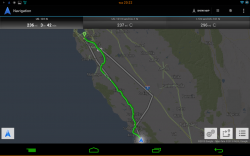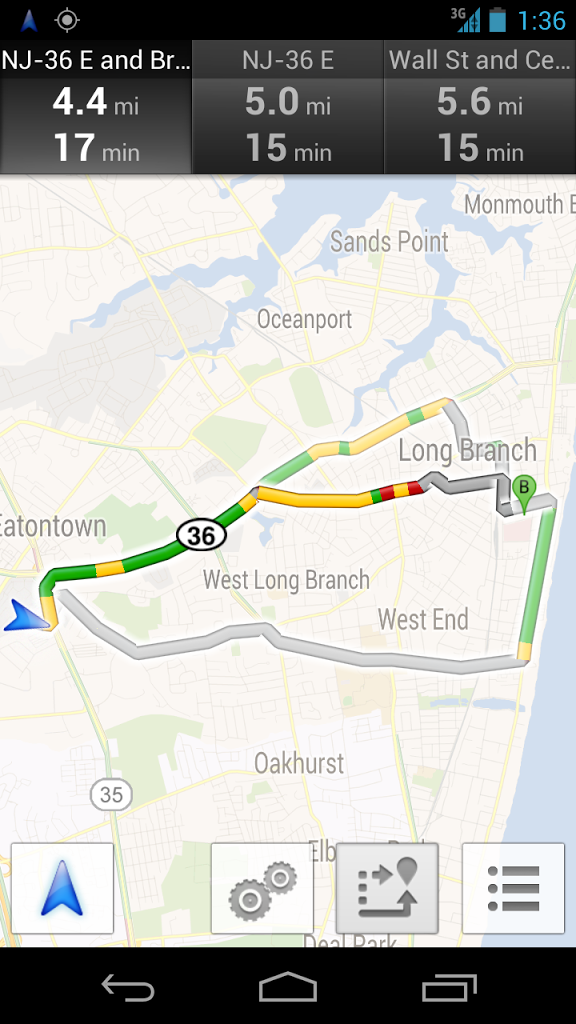I've been using iOS Maps since release, I really love the functionality and overall program. It has been hit or miss in terms of directions, but this has seemed to improve over time. Once it guided me to an offroad area with a stream and told me to get out and "proceed on foot" to get to the babies r us up the road, lol.
Anyhow I have a brand new shiny Note 2 and was excited to use that huge screen as a GPS. Well I was working at a remote office 2 hours away and needed GPS function, the Android version totally failed me. It navigated a route which was indeed the shortest, but gave me no alternate routes and only gave me the route which was on a very heavily traveled 2 lane road instead of the nearby major highway which showed no traffic. I kept trying all night to get it to reroute or show an alternate, but nothing. I ran the iphone next to it and it gave me 3 alternate routes.
This was only one incident but I was kind of bummed since I had high hopes for it. I'm going to play with it a bit more before I pass any final judgements though.
As an aside I WISH google maps or apple maps had the function that I think google had (or was it mapquest?) where you could look at a proposed route and just drag the route around the map and it would automatically reroute where you placed it. Anyone know if there is a navi out there with this function?
Anyhow I have a brand new shiny Note 2 and was excited to use that huge screen as a GPS. Well I was working at a remote office 2 hours away and needed GPS function, the Android version totally failed me. It navigated a route which was indeed the shortest, but gave me no alternate routes and only gave me the route which was on a very heavily traveled 2 lane road instead of the nearby major highway which showed no traffic. I kept trying all night to get it to reroute or show an alternate, but nothing. I ran the iphone next to it and it gave me 3 alternate routes.
This was only one incident but I was kind of bummed since I had high hopes for it. I'm going to play with it a bit more before I pass any final judgements though.
As an aside I WISH google maps or apple maps had the function that I think google had (or was it mapquest?) where you could look at a proposed route and just drag the route around the map and it would automatically reroute where you placed it. Anyone know if there is a navi out there with this function?