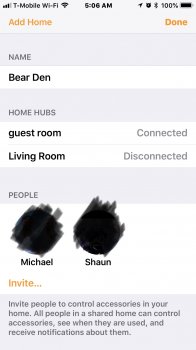So last November, I contacted Apple because I was unable to share all my new HomeKit appliances with any of my family members. The problem was legit enough that I wound up speaking to Apple Engineers about it. That last thing I was told is that they were working on the problem, that they have disabled family sharing for everybody, and that they have no ETA for a fix. Now that IOS 11.3 is out AND my hopes are dashed about a fix being included 5 months later, I am wondering why this issue is not being covered by anybody of the blogs or news sites.
1. Am I the only one trying to share HomeKit devices with family members?
2. Is anybody else having problems adding family members to HomeKit
3. Why is it not a priority for Apple to fix this? And why are people not up in arms about it not working
4. Or... Did Apple support just tell me a line of BS because they couldn't fix my individual issue?
1. Am I the only one trying to share HomeKit devices with family members?
2. Is anybody else having problems adding family members to HomeKit
3. Why is it not a priority for Apple to fix this? And why are people not up in arms about it not working
4. Or... Did Apple support just tell me a line of BS because they couldn't fix my individual issue?