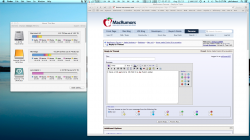Hi
I was in an Apple store last night and have to say I was really impressed with the i7 2.3 Mini. It will definitely be enough for Lightroom and the virtual machines I need to run. I was wondering if anyone knows which 128GB SSD drive Apple use if you buy the fusion option. The machine I saw only had the stock 5200rpm drive in and it was not that slow. It may become slower once I start using it more heavily.
If I was to buy the SSD myself with a dual drive kit would I benefit much from getting a 256GB SSD instead of a 128GB SSD?
Which SSD's would you suggest?
I was also wondering if it is better to spend more on a fast SSD than upgrade to the 2,6Ghz model? I would be putting 16GB RAM in which ever model I get.
Thanks
Rob
I was in an Apple store last night and have to say I was really impressed with the i7 2.3 Mini. It will definitely be enough for Lightroom and the virtual machines I need to run. I was wondering if anyone knows which 128GB SSD drive Apple use if you buy the fusion option. The machine I saw only had the stock 5200rpm drive in and it was not that slow. It may become slower once I start using it more heavily.
If I was to buy the SSD myself with a dual drive kit would I benefit much from getting a 256GB SSD instead of a 128GB SSD?
Which SSD's would you suggest?
I was also wondering if it is better to spend more on a fast SSD than upgrade to the 2,6Ghz model? I would be putting 16GB RAM in which ever model I get.
Thanks
Rob