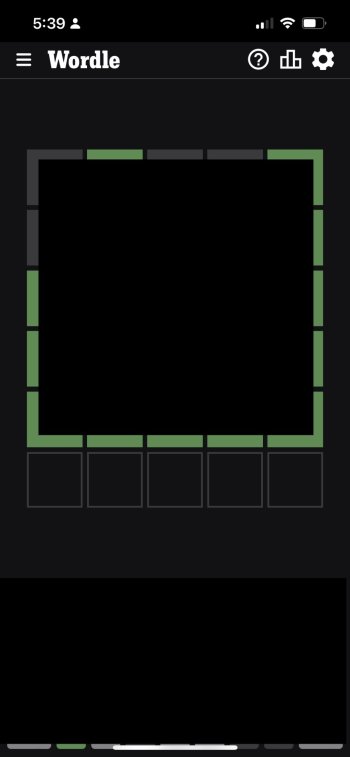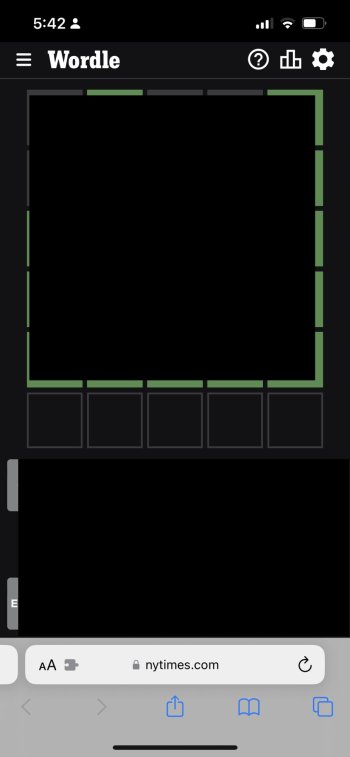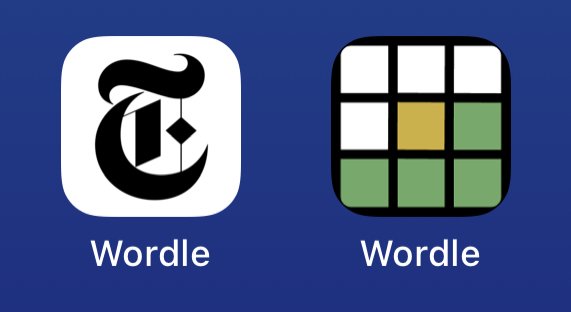Me and my wife both have Home Screen bookmarks for Wordle. On my phone the bookmark opens in its own safari container and on my wife’s phone it opens the safari app. I would like both to open in the separate safari view container. Is there a setting I need to use to enable this?
Got a tip for us?
Let us know
Become a MacRumors Supporter for $50/year with no ads, ability to filter front page stories, and private forums.
Home Screen bookmark
- Thread starter RJ17
- Start date
- Sort by reaction score
You are using an out of date browser. It may not display this or other websites correctly.
You should upgrade or use an alternative browser.
You should upgrade or use an alternative browser.
Is there a difference in the URL? I have this on my phone and it saves as Wordle and opens directly into the game, which is what I'm assuming you mean by "view container." The icon is Wordle as well, not Safari or NYT. The URL is https://www.nytimes.com/games/wordle/index.html.Me and my wife both have Home Screen bookmarks for Wordle. On my phone the bookmark opens in its own safari container and on my wife’s phone it opens the safari app. I would like both to open in the separate safari view container. Is there a setting I need to use to enable this?
You can check it on your wife's phone by tapping on the URL, and even though you won't be able to view the whole URL, tap again to copy it and paste it into a Note. Do the same for yours and compare the two.
I check the URL but they seem to be the same. Here is a screenshot of the two screens when the open.Is there a difference in the URL? I have this on my phone and it saves as Wordle and opens directly into the game, which is what I'm assuming you mean by "view container." The icon is Wordle as well, not Safari or NYT. The URL is https://www.nytimes.com/games/wordle/index.html.
You can check it on your wife's phone by tapping on the URL, and even though you won't be able to view the whole URL, tap again to copy it and paste it into a Note. Do the same for yours and compare the two.
Attachments
In Settings > Safari > Tabs, does she have it set to Tab Bar and you have it set to Single Tab? I guess I assumed you compared your Safari settings.
If that's not it, are the app icons the same? Are you both logged into NYT subscriptions? You can check in the 3-bar menu on the upper left. Are you both on the same version of iOS 15? Is your Settings > Safari > Page Zoom the same? What happens if she deletes and re-adds it?
If that's not it, are the app icons the same? Are you both logged into NYT subscriptions? You can check in the 3-bar menu on the upper left. Are you both on the same version of iOS 15? Is your Settings > Safari > Page Zoom the same? What happens if she deletes and re-adds it?
Last edited:
And do your icons look different too?
The icons are different and I just tried creating a new one on my phone and it is the same behavior as my wife’s phone and opens in the safari app instead of its own window. The icon on the left is the one that open in its own window. The icon on right is the new one I just created and opens in safari.Are the app icons the same? Are you both logged into NYT subscriptions?
Attachments
Sorry, I updated my post with more questions. Can you check the question about your Safari settings > Tabs?The icons are different and I just tried creating a new one on my phone and it is the same behavior as my wife’s phone and opens in the safari app instead of its own window. The icon on the left is the one that open in its own window. The icon on right is the new one I just created and opens in safari.
Well, I'm out of ideas. Maybe someone else can chime in.I have it set to tab bar.
Thanks for helping out. I am trying to remember how I got mine.Well, I'm out of ideas. Maybe someone else can chime in.
Register on MacRumors! This sidebar will go away, and you'll see fewer ads.