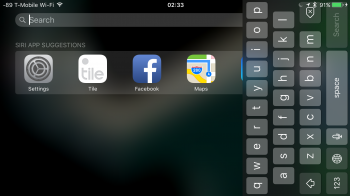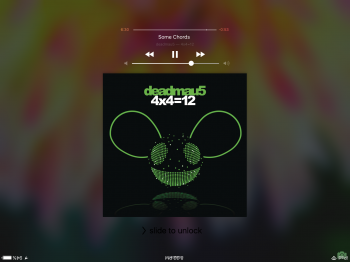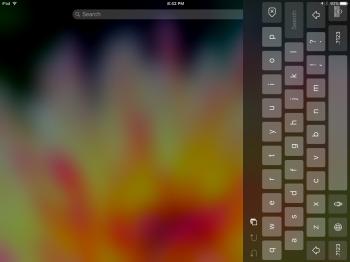I'm posting this for a friend as I don't have an iPhone 6 Plus myself.
So on his iPhone 6 Plus, since iOS 9 final release his home screen doesn't rotate to landscape anymore. It worked properly up to iOS 9 GM, and it's still not fixed in iOS 9.0.1. Didn't try iOS 9.1 Beta.
He tried performing a complete restore. It did work for a day or so after restoring, then it stopped working again. He tried the usual work-arounds like disabling and enabling zoom mode, to no avail.
Is anyone else seeing this? Any solutions?
So on his iPhone 6 Plus, since iOS 9 final release his home screen doesn't rotate to landscape anymore. It worked properly up to iOS 9 GM, and it's still not fixed in iOS 9.0.1. Didn't try iOS 9.1 Beta.
He tried performing a complete restore. It did work for a day or so after restoring, then it stopped working again. He tried the usual work-arounds like disabling and enabling zoom mode, to no avail.
Is anyone else seeing this? Any solutions?