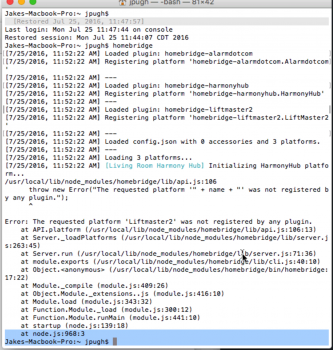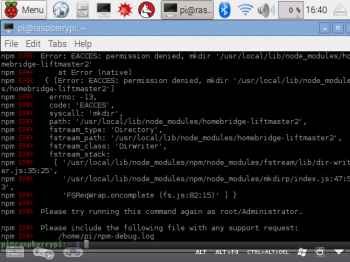I've been using the Homebridge-Liftmaster plugin for a few weeks now, and it works pretty well. I've noticed though that the state is always set to closed within homekit regardless of it's actual state. I was looking around today at another lift master plugin, Homebridge-Liftmaster2 which appears to have some state polling options under the platform config. Anyone tried this one? Any luck with it? It doesn't look like there's been much activity on the GitHub page for the plugin. Not really into rocking the boat with my current homebridge config unless it's going to be of benefit.
Got a tip for us?
Let us know
Become a MacRumors Supporter for $50/year with no ads, ability to filter front page stories, and private forums.
Homebridge-Liftmaster
- Thread starter shaneakus
- Start date
- Sort by reaction score
You are using an out of date browser. It may not display this or other websites correctly.
You should upgrade or use an alternative browser.
You should upgrade or use an alternative browser.
Well, i went ahead and uninstalled the homebridge-liftmaster plugin and replaced it with the homebridge-liftmaster2; Works much better. It shows the correct door state and also has a banner notification on all homekit connected devices when the door opens and closes. Pretty slick. The state issue was keeping some of my scenes and triggers from firing as the door had reported closed at all times, which seem to be resolved now. I would add that this plugin works with Chamberlain and Liftmaster MyQ compatible garage door openers.
Interesting...did you have to delete the old plugin first? I haven't had too much issue with the old one but am interested in trying this if it works better.
Yup. There's an uninstall option for NPM packages.Interesting...did you have to delete the old plugin first? I haven't had too much issue with the old one but am interested in trying this if it works better.
sudo npm uninstall -g homebridge-liftmaster
Then just remove the accessory from your config.json. Make a backup copy to be safe.
Having some trouble getting this to work...I had version 1 running (on a mac, set to automatically start and run) and seem to be having trouble...I uninstalled the old plugin and installed via the instructions at the link provided, and updated my JSON (and validated) and am getting this error: ("The requested accessory '" + name + "' was not registered by any plugin.") when running homebridge...anyone encounter this or know how to solve it? Thanks!
Having some trouble getting this to work...I had version 1 running (on a mac, set to automatically start and run) and seem to be having trouble...I uninstalled the old plugin and installed via the instructions at the link provided, and updated my JSON (and validated) and am getting this error: ("The requested accessory '" + name + "' was not registered by any plugin.") when running homebridge...anyone encounter this or know how to solve it? Thanks!
Couple of things. Are you accidentally running the homebridge app in memory more than once? This happens if your auto start is set to keep the application running. If so you may try a reboot. Also Did you get an error installing the lift master two plugin?
If none of those were the issue, can you post your json file (minus usernames and passwords).
[doublepost=1469463029][/doublepost]
Having some trouble getting this to work...I had version 1 running (on a mac, set to automatically start and run) and seem to be having trouble...I uninstalled the old plugin and installed via the instructions at the link provided, and updated my JSON (and validated) and am getting this error: ("The requested accessory '" + name + "' was not registered by any plugin.") when running homebridge...anyone encounter this or know how to solve it? Thanks!
Actually before you do any of that. Have you cleared your persist cache? Go to /users/yourusername/.homebridge. Delete everything from the persist and applications folder the restart homebridge.
Thanks! The liftmaster2 plugin appeared to install without errors. I will delete those files and restart. Stupid terminal question (forgive the relatively terminal-illiterate please!) that may be to blame...how do I actually stop homebridge if I started via austostart (as detailed here:https://github.com/nfarina/homebridge/wiki/Install-Homebridge-on-OSX). Is there a command to stop homebridge manually? I wonder if I had it running while trying to install/uninstall the plugins. I will post the JSON as soon as I can redact passwords, etc.
Thanks! The liftmaster2 plugin appeared to install without errors. I will delete those files and restart. Stupid terminal question (forgive the relatively terminal-illiterate please!) that may be to blame...how do I actually stop homebridge if I started via austostart (as detailed here:https://github.com/nfarina/homebridge/wiki/Install-Homebridge-on-OSX). Is there a command to stop homebridge manually? I wonder if I had it running while trying to install/uninstall the plugins. I will post the JSON as soon as I can redact passwords, etc.
I would just make the changes, then kill the process using activity monitor. If you kill it and it starts back up then you know you have auto start enabled, and at that point it should also restart homebridge with the changes taking effect. If it doesnt restart automatically when you kill the process, probably a reboot should set you straight.
You can also download an app called lingonx to manage your start up processes from a gui. That's how I usually do it. You can easily disable and enable there when you need to make changes. https://www.peterborgapps.com/lingon/ I prefer the non Mac App Store version personally.
Thank you so much for the help...I followed your steps and the error went away. The homebridge devices were then showing as unreachable but deleting and readding homebridge solved that... everything is now working fantastically and I love that notifications now show for the garage door as well as the security system.
I was hoping I could get some help installing this new plug in. I was able to remove the old plug in successfully and have restarted the pi. But I get a long massive error (EACCES: permission denied) when trying to install the new liftmaster 2 plug in. I have even tried using the unsafe perm flag without success. Any suggestions would be appreciated. Thanks
Attachments
Register on MacRumors! This sidebar will go away, and you'll see fewer ads.