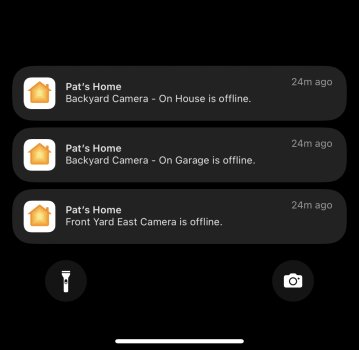I have a total of 8 Cameras connected to HomeKit and they randomly go offline (sometimes all of them and sometimes only a few at once). They are a mixture of Eufy Pro 2 Cams and the Eufy Indoor Cameras.
At this point I am out of ideas. I have set static IPs for all the cameras and that did not help. I also set static IPs for all the HomeKit home hubs and that didn’t do anything. They never go offline in the Eufy App, it is just for HomeKit and when I navigate to the camera when I get the offline message the camera comes right up. At this point I am out of ideas and will try anything.
I would like to mention that I use the Omada Router System and have the Omada Wired Router and Omada Access Points including their outdoor access points. There are no overlapping 2.4ghz channels as each access point is set to a static non-overlapping channel.
I have noticed that the device used as the HomeKit Home Hub switches throughout the day sometimes, not sure if that could be an issues but with there being no way to set a preferred one, if that is the issues I think I am out of luck.
Any suggestions?
At this point I am out of ideas. I have set static IPs for all the cameras and that did not help. I also set static IPs for all the HomeKit home hubs and that didn’t do anything. They never go offline in the Eufy App, it is just for HomeKit and when I navigate to the camera when I get the offline message the camera comes right up. At this point I am out of ideas and will try anything.
I would like to mention that I use the Omada Router System and have the Omada Wired Router and Omada Access Points including their outdoor access points. There are no overlapping 2.4ghz channels as each access point is set to a static non-overlapping channel.
I have noticed that the device used as the HomeKit Home Hub switches throughout the day sometimes, not sure if that could be an issues but with there being no way to set a preferred one, if that is the issues I think I am out of luck.
Any suggestions?
Attachments
Last edited: