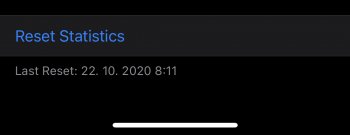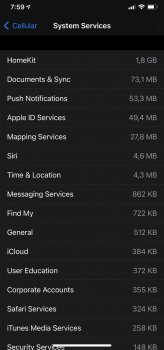I have been experiencing sudden battery and data drain on my iPhone X and when I looked at the consumption I see that homekit is hungry data app. Has anyone else experienced this behavior? I resetted stats two days ago and homekit used 1.8GB of data since then!
Got a tip for us?
Let us know
Become a MacRumors Supporter for $50/year with no ads, ability to filter front page stories, and private forums.
Homekit heavy cellular usage
- Thread starter Juraj Pis
- Start date
- Sort by reaction score