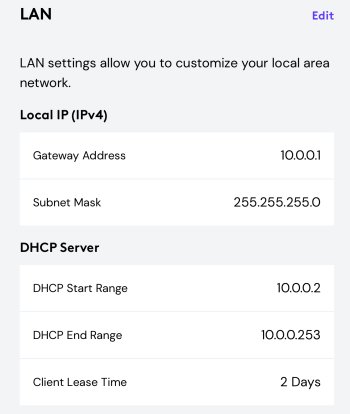Got a tip for us?
Let us know
Become a MacRumors Supporter for $50/year with no ads, ability to filter front page stories, and private forums.
HomeKit issues
- Thread starter secDJ
- Start date
-
- Tags
- homekit
- Sort by reaction score
You are using an out of date browser. It may not display this or other websites correctly.
You should upgrade or use an alternative browser.
You should upgrade or use an alternative browser.
Seriously, how is anyone meant to help you with that information? You have provided absolutely no useful details whatsoever. What have you done to sort it out?
I've found that if there's a transient issue with the network, the hubs cannot fix up by themselves once the problem is resolved. Once, I accidentally put a device on my network that did IPv6 router advertisements that were kind of nonsensical. I later realized what I'd done and then removed the device. Even after a few hours the hubs did not repair themselves. All other IPv6 devices on my network did. Apple's HomeKit is not very resilient.
I am sorry. I thought the pic was very clear. Every single hub in my home app stopped working. I reset them, turned them info and off. Even sign out of iCloud in on of my Apple TV. They don’t work. Router was also restarted. It’s weird that’s every single one of them is disconnected.Seriously, how is anyone meant to help you with that information? You have provided absolutely no useful details whatsoever. What have you done to sort it out?
I think so too. But I find no solution.😔Looks like a WiFi/internet issue to me
I did. Still the sameEvery now and again my hubs don't respond. I've found that the only thing I can do is unplug them all, wait a minute, and then plug them back in again. I have 5 hubs (3 TVs, and 2 pods).
Funny thing. I just decided to check my status and I see one of my Apple TV's not responding. I can ping the device and from that Apple TV I can stream from my camera. So, it's a breakdown in the thread network. I've decided not to restart the device and see if I can figure out a way to fix it.
I really don't know to what extent the internet is required for these devices to communicate with each other. But if there is an internet dependence, perhaps there's something happening at Apple. But to be fair, this stuff messes up all the time; I've found HomeKit to be generally unreliable.
I really don't know to what extent the internet is required for these devices to communicate with each other. But if there is an internet dependence, perhaps there's something happening at Apple. But to be fair, this stuff messes up all the time; I've found HomeKit to be generally unreliable.
Just a sec; something just occurred to me. I have Comcast as my ISP. I lost IPv6 connection to the internet today and called them. They ended up calling me back to say they were having some nationwide issue. I also know that the Apple devices communicate using IPv6.
-- EDIT --
I just checked. IPv6 is working again. I restarted my Apple TV and everything is working now. Perhaps you should try restarting the hubs now.
-- EDIT --
I just checked. IPv6 is working again. I restarted my Apple TV and everything is working now. Perhaps you should try restarting the hubs now.
Thank you so much. I went into my router setting and i see no options for IPv6 settings. I still restarted my router and some of my hubs and still doesn’t work. I also have comcast. Maybe everything is related. This is so weird. Thank you for taking the time and answer me. I am losing my mind over this.Just a sec; something just occurred to me. I have Comcast as my ISP. I lost IPv6 connection to the internet today and called them. They ended up calling me back to say they were having some nationwide issue. I also know that the Apple devices communicate using IPv6.
-- EDIT --
I just checked. IPv6 is working again. I restarted my Apple TV and everything is working now. Perhaps you should try restarting the hubs now.
This is the only setting I see in my LAN section of the router.Thank you so much. I went into my router setting and i see no options for IPv6 settings. I still restarted my router and some of my hubs and still doesn’t work. I also have comcast. Maybe everything is related. This is so weird. Thank you for taking the time and answer me. I am losing my mind over this.
Attachments
Since you have Comcast, I'm somewhat confident that your issue relates to their outage.
Comcast made a big point in a technical presentation I saw of theirs that they strongly support IPv6. So if you're using their router or have a current generation router of your own, you surely have IPv6 traffic heading in and out of the internet.
Go to https://test-ipv6.com and see if you get a 10/10 success result. It was failing for me earlier today. It is working for me now.
Now, Apple devices don't require IPv6 to the internet. But I have a feeling that if they start using it (setting up their routes using IPv6 gateways) then they will struggle to adjust if that IPv6 traffic later fails. Apple HomeKit devices really don't heal.
Comcast made a big point in a technical presentation I saw of theirs that they strongly support IPv6. So if you're using their router or have a current generation router of your own, you surely have IPv6 traffic heading in and out of the internet.
Go to https://test-ipv6.com and see if you get a 10/10 success result. It was failing for me earlier today. It is working for me now.
Now, Apple devices don't require IPv6 to the internet. But I have a feeling that if they start using it (setting up their routes using IPv6 gateways) then they will struggle to adjust if that IPv6 traffic later fails. Apple HomeKit devices really don't heal.
I got 10/10Since you have Comcast, I'm somewhat confident that your issue relates to their outage.
Comcast made a big point in a technical presentation I saw of theirs that they strongly support IPv6. So if you're using their router or have a current generation router of your own, you surely have IPv6 traffic heading in and out of the internet.
Go to https://test-ipv6.com and see if you get a 10/10 success result. It was failing for me earlier today. It is working for me now.
Now, Apple devices don't require IPv6 to the internet. But I have a feeling that if they start using it (setting up their routes using IPv6 gateways) then they will struggle to adjust if that IPv6 traffic later fails. Apple HomeKit devices really don't heal.
I got 10/10
Not sure if you have mentioned this, but have you spoken to your Internet provider in case there is an issue at their end? It sounds to me as though you have done everything that can be reasonably expected from the end user. Hope it gets sorted for you.
I got 10/10
You might have already done this, but I want to be sure. Since the time Comcast is known to have fixed the issue (the time of your test), have you unplugged all your hubs at the same time, let them sit for a few minutes, then turned them all back on?
I also have comcast.
I have a lot of smart switches which I had connected to my Comcast XB8 modem/router. Intermittently all of them would go off line and have to be re-added to homekit. HomePod would sometimes say no internet connection.
Connected them to a Netgear router and the problem went away. My conclusion is that there is some problem with the Comcast modem. Only affects some of my devices.
Thank you so much to everyone that try to help and send me a response. I ended up switching the modem for a different one to see if that was the problem and in fact it was. So I factory reseted the Comcast modem and as of right now it’s working perfect. All of my hopes are in standby and there’s one active. So hopefully that fixed it and if it reappears at least I know what caused the problem. Again, thank you so very much to everyone.
Thank you so much to everyone that try to help and send me a response. I ended up switching the modem for a different one to see if that was the problem and in fact it was. So I factory reseted the Comcast modem and as of right now it’s working perfect. All of my hopes are in standby and there’s one active. So hopefully that fixed it and if it reappears at least I know what caused the problem. Again, thank you so very much to everyone.
I feel a little bad. I forgot to mention that I did reboot my Comcast modem before getting everything working again. I really should have said that.
It’s ok. At least we know what was causing it.I feel a little bad. I forgot to mention that I did reboot my Comcast modem before getting everything working again. I really should have said that.
It’s ok. At least we know what was causing it.
Since I had called Comcast, I was made aware of a nationwide problem. It's really terrible that Comcast doesn't follow through with its customers and let them know about such things, alerting them to reboot their routers if they are having problems.
It's really terrible that Comcast doesn't follow through with its customers and let them know about such things, alerting them to reboot their routers if they are having problems.
If you call their support they suggest that you reboot your modem before talking with a representative.
Too funny. It's infuriating sometimes when I call them. I've finally learned to just keep saying "no" whenever they ask me to do something before talking to an agent. I'm usually talking to someone after five no's.If you call their support they suggest that you reboot your modem before talking with a representative.
Register on MacRumors! This sidebar will go away, and you'll see fewer ads.