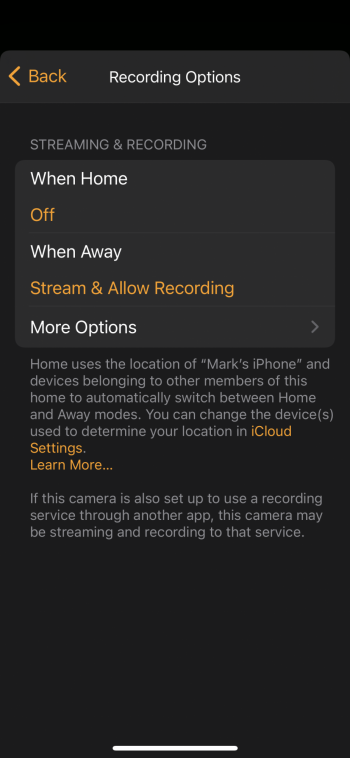… but she is not. I’m fairly new to HomeKit and I’ve recently bought a security camera (VOCOlinc VC1 Opto) and connected it to HomeKit. The streaming settings that I have right now are:
- Off when somebody is at home
- Stream and record when no one is at home