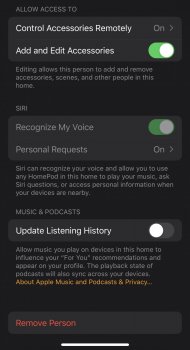I was about to type out two HomePod 13.2-related questions, but I discovered the answer for the first. I figured I would answer the question for the forum, as I'm sure I can't be the only one wondering. I still have a second question, if someone can help me out there.
(1) How do you have the HomePod play some of the new ambient sounds, such as ocean waves, birdsong, or rainstorms? When I ask Siri to "play rainstorms", she says, "just a sec...one sec..." and then "sorry that was taking too long". And then it's complete silence.
(2) How do you train HomePod to recognize different voices in the home, and to personalize their listening experiences? Does this happen automatically over time or is there something that the second user needs to set up on their phone with a connection to the HomePod?
(1) How do you have the HomePod play some of the new ambient sounds, such as ocean waves, birdsong, or rainstorms? When I ask Siri to "play rainstorms", she says, "just a sec...one sec..." and then "sorry that was taking too long". And then it's complete silence.
- I learned that Siri responds to the request if you use the word "some" before the ambient sound. "Hey Siri, play some rainstorms" worked for me over "Hey Siri, play rainstorms". "Hey Siri, play rainstorm sounds" works, as well.
(2) How do you train HomePod to recognize different voices in the home, and to personalize their listening experiences? Does this happen automatically over time or is there something that the second user needs to set up on their phone with a connection to the HomePod?