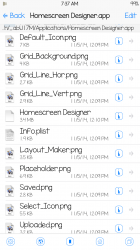Can anyone tell me how to fix this? After installing HSD originally I noticed the blank icon. I uninstalled and downloaded it again but the same issue. I tried different themes, including stock apple, but no change. App runs fine. iPhone 6/8.1 if that makes a difference.
I added a screenshot of where I think the icon should be from iFile, but could be wrong.
Thanks in advance.
I added a screenshot of where I think the icon should be from iFile, but could be wrong.
Thanks in advance.