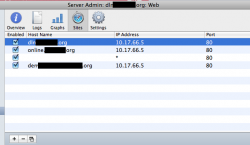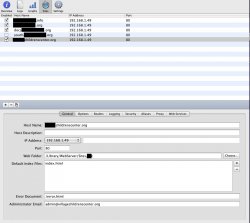Hi,
I'm sure I'm duplicating another thread, but I can't find an explanation here or on Apple.com's support forum!
I'm a novice server admin running a server at a church, which we use primarily for web hosting and file sharing. We have our main website hosted on the server... which works well. It's super easy to update the website with iweb -- and super easy for everyone else who's not so into computers.
I'm trying to bring that same ease to updating our Children's Center website with iWeb and hosting it on the server. It's currently hosted on GoDaddy's web hosting, which has awful customization settings. I'm trying to switch us from GoDaddy's hosting to web hosting on the mac.
So far, by changing GoDaddy's DNS info to point to our dyndns host, I can get our GoDaddy domain to point to the server.... but it loads the church's website! I have set up a new Web Site in Server Admin with the Web Folder pointing to the output of iWeb (just as the church's website is set up). I have also tried two different DNS setups from browsing the interwebs (all morning), neither of which work.
1) I've set up (childrenscenter).org as a Primary Zone with a Web Service running underneath. The web service points to the Machine ID of the church's Primary Zone, which points to the address of the server. (which, I understand, should point it to the web service, which would point it to the right folder, but no! Argh)
2) I read elsewhere to set up my second site as an alias under my Primary Zone... so I tried that, simply pointing (childrenscenter).org to (server.church).org, which, also, should point to the Machine ID, to the address of the server, to the children's center website!
What am I doing wrong? Im thinking my DNS is set up right but I guess I dont know how to set up the web services properly. Ideally, Id like to keep any tinkering within Server Admin, as I can teach a dedicated volunteer to do that easier than using a terminal command or editing some obscure file.
Thanks in advanced.
I'm sure I'm duplicating another thread, but I can't find an explanation here or on Apple.com's support forum!
I'm a novice server admin running a server at a church, which we use primarily for web hosting and file sharing. We have our main website hosted on the server... which works well. It's super easy to update the website with iweb -- and super easy for everyone else who's not so into computers.
I'm trying to bring that same ease to updating our Children's Center website with iWeb and hosting it on the server. It's currently hosted on GoDaddy's web hosting, which has awful customization settings. I'm trying to switch us from GoDaddy's hosting to web hosting on the mac.
So far, by changing GoDaddy's DNS info to point to our dyndns host, I can get our GoDaddy domain to point to the server.... but it loads the church's website! I have set up a new Web Site in Server Admin with the Web Folder pointing to the output of iWeb (just as the church's website is set up). I have also tried two different DNS setups from browsing the interwebs (all morning), neither of which work.
1) I've set up (childrenscenter).org as a Primary Zone with a Web Service running underneath. The web service points to the Machine ID of the church's Primary Zone, which points to the address of the server. (which, I understand, should point it to the web service, which would point it to the right folder, but no! Argh)
2) I read elsewhere to set up my second site as an alias under my Primary Zone... so I tried that, simply pointing (childrenscenter).org to (server.church).org, which, also, should point to the Machine ID, to the address of the server, to the children's center website!
What am I doing wrong? Im thinking my DNS is set up right but I guess I dont know how to set up the web services properly. Ideally, Id like to keep any tinkering within Server Admin, as I can teach a dedicated volunteer to do that easier than using a terminal command or editing some obscure file.
Thanks in advanced.