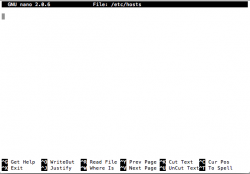Got a tip for us?
Let us know
Become a MacRumors Supporter for $50/year with no ads, ability to filter front page stories, and private forums.
Hosts file?
- Thread starter ifred1
- Start date
- Sort by reaction score
You are using an out of date browser. It may not display this or other websites correctly.
You should upgrade or use an alternative browser.
You should upgrade or use an alternative browser.
Hi
I've been googleing for some time now, and therefore I try this forum.
I accedently deleted my hosts file i Mountain Lion (10.8.4), and I want to bring it back. Can somebody help me on how to do so?
regards
Fred
Your /etc/hosts file? If so the contents should be this.
Code:
MacUser2525:~$ cat /etc/hosts
##
# Host Database
#
# localhost is used to configure the loopback interface
# when the system is booting. Do not change this entry.
##
127.0.0.1 localhost
255.255.255.255 broadcasthost
::1 localhost
fe80::1%lo0 localhostThe permissions on the file.
Code:
MacUser2525:~$ ls -l /etc/hosts
-rw-r--r-- 1 root wheel 236B 19 Jan 2013 /etc/hostsTo get it back open the Terminal.app and type in then hit enter key.
Code:
sudo nano /etc/hostsEnter your password then copy and paste the contents I posted above into file you have open in Terminal.app. Once pasted hit the Control and X keys answer yes to saving the file. Now for proper ownership and permissions type in then hit enter key the two commands below.
Code:
sudo chown root:wheel /etc/hosts
sudo chmod 0644 /etc/hostsYour /etc/hosts file? If so the contents should be this.
Code:MacUser2525:~$ cat /etc/hosts ## # Host Database # # localhost is used to configure the loopback interface # when the system is booting. Do not change this entry. ## 127.0.0.1 localhost 255.255.255.255 broadcasthost ::1 localhost fe80::1%lo0 localhost
The permissions on the file.
Code:MacUser2525:~$ ls -l /etc/hosts -rw-r--r-- 1 root wheel 236B 19 Jan 2013 /etc/hosts
To get it back open the Terminal.app and type in then hit enter key.
Code:sudo nano /etc/hosts
Enter your password then copy and paste the contents I posted above into file you have open in Terminal.app. Once pasted hit the Control and X keys answer yes to saving the file. Now for proper ownership and permissions type in then hit enter key the two commands below.
Code:sudo chown root:wheel /etc/hosts sudo chmod 0644 /etc/hosts
Hi Man
Thanks for the quick respons! I can't seem to save the content on the screen that pops up after typing
Code:
sudo nano /etc/hostsWhat should I do? I've tried entering pressing cmd + x but nothing seems to happen... :-(
Attachments
Restore it from your backup, which you have because you would have made one before attempting to modify any system files.I accedently deleted my hosts file i Mountain Lion (10.8.4), and I want to bring it back. Can somebody help me on how to do so?
Otherwise, use TextWrangler to create and save the file, (or to edit it if a new one has been created).
TW is free and essential for the easy editing of system text files.
What should I do? I've tried entering pressing cmd + x but nothing seems to happen... :-(
The modifier is control, not command. So try control + X. You should then get a prompt asking if you want to save. Hit yes, and it will save then exit you out of nano.
Alternatively, you can also manually save first before exiting by hitting control + O, and then control + X.
Restore it from your backup, which you have because you would have made one before attempting to modify any system files.
Otherwise, use TextWrangler to create and save the file, (or to edit it if a new one has been created).
TW is free and essential for the easy editing of system text files.
I Confess, my timemashine was out of order...
The modifier is control, not command. So try control + X. You should then get a prompt asking if you want to save. Hit yes, and it will save then exit you out of nano.
Alternatively, you can also manually save first before exiting by hitting control + O, and then control + X.
Got it back YEEES - Damn YOU GUYS ROCK
Now I only need to figure out the permission thing.
Now I only need to figure out the permission thing.
Disk Utility I am thinking could do it with its repair permissions option perhaps or a copy and paste of the two commands listed in my first post into the Terminal.app window will.
Disk Utility I am thinking could do it with its repair permissions option perhaps or a copy and paste of the two commands listed in my first post into the Terminal.app window will.
If I type in the first command just aften opening terminal I get the error:
Code:
-bash: MacUser2525:~$: command not foundThanks again for helping me out!
If I type in the first command just aften opening terminal I get the error:
Code:-bash: MacUser2525:~$: command not found
Thanks again for helping me out!
You are putting in the wrong part that is telling you it cannot find the MacUser2525 command, do it with just the commands themself sudo chown root:wheel /etc/hosts and sudo chmod 0644 /etc/hosts.
You are putting in the wrong part that is telling you it cannot find the MacUser2525 command, do it with just the commands themself sudo chown root:wheel /etc/hosts and sudo chmod 0644 /etc/hosts.
Okay did it with just the commands you wrote, and it seemend to work.
Another quistion you worte the code with:
Code:
MacUser2525:~$ cat /etc/hostson to it should only be like this right?:
Code:
##
# Host Database
#
# localhost is used to configure the loopback interface
# when the system is booting. Do not change this entry.
##
127.0.0.1 localhost
255.255.255.255 broadcasthost
::1 localhost
fe80::1%lo0 localhostSorry man I'm really living up to the newbie under my name and the Thread Starter
Okay did it with just the commands you wrote, and it seemend to work.
Another quistion you worte the code with:
Code:MacUser2525:~$ cat /etc/hosts
on to it should only be like this right?:
Code:## # Host Database # # localhost is used to configure the loopback interface # when the system is booting. Do not change this entry. ## 127.0.0.1 localhost 255.255.255.255 broadcasthost ::1 localhost fe80::1%lo0 localhost
Sorry man I'm really living up to the newbie under my name and the Thread Starter
Exactly leave out the first of it where I show the actual command I used to get the output you put in the file. Alternatively the file could look like this and still be correct as the # character has been placed in front of the part not needed making it a comment not to be read and used by the system.
Code:
#MacUser2525:~$ cat /etc/hosts
##
# Host Database
#
# localhost is used to configure the loopback interface
# when the system is booting. Do not change this entry.
##
127.0.0.1 localhost
255.255.255.255 broadcasthost
::1 localhost
fe80::1%lo0 localhost
Register on MacRumors! This sidebar will go away, and you'll see fewer ads.