Hey everybody-
Long story short, I noticed a red dot in some photos after importing them and after playing around with ISO and exposure, the dot is most visible at higher ISOs and longer exposure- though it's at least slightly visible across the board
There are two pictures below- the first is a crop of the moon with the dot to the lower left of the moon (sorry for the poor photo). The second is at 1600 and 30" with the lens cap on. You may have to click through to see the "full" resolution and the dot.
If this is a hot pixel (on my 5 week old camera...), what's to be done about it?
Thanks much!
Long story short, I noticed a red dot in some photos after importing them and after playing around with ISO and exposure, the dot is most visible at higher ISOs and longer exposure- though it's at least slightly visible across the board
There are two pictures below- the first is a crop of the moon with the dot to the lower left of the moon (sorry for the poor photo). The second is at 1600 and 30" with the lens cap on. You may have to click through to see the "full" resolution and the dot.
If this is a hot pixel (on my 5 week old camera...), what's to be done about it?
Thanks much!