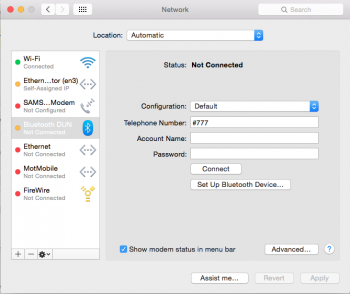This seems like a difficult fix. . .
What I am Attempting to accomplish:
Use my MacBook Pro (Mid 2010, El Capitan) as a Wifi Hotspot for my Galaxy s5 to connect to (Ethernet in -->Wifi out)
My Problem:
First, my ethernet connection will not authenticate, though I can browse the internet just fine, any website loads. When I attempt to Share my connection as a Wifi signal an error occurs telling me that this cannot be done because of a 802.1X security measure. The up arrow appears over my wifi icon in the top right of my screen, but my Galaxy s5 is unable to obtain an IP address.
Ancillary Notes:
I am not at a University, which is the setting of most of the threads I have read about this error. I am using an ethernet cord connected to my HOME wifi router. There are multiple devices using this router, wirelessly and not, none of which have any problem connecting to the internet. This error only occurs when I am trying to use my laptop as a hotspot (don't ask why I need a hotspot when I have wifi, I don't, but I am experimenting with my devices).
P.S. I imagine this is a problem within my laptop, not the router, but I am not sure.
What I am Attempting to accomplish:
Use my MacBook Pro (Mid 2010, El Capitan) as a Wifi Hotspot for my Galaxy s5 to connect to (Ethernet in -->Wifi out)
My Problem:
First, my ethernet connection will not authenticate, though I can browse the internet just fine, any website loads. When I attempt to Share my connection as a Wifi signal an error occurs telling me that this cannot be done because of a 802.1X security measure. The up arrow appears over my wifi icon in the top right of my screen, but my Galaxy s5 is unable to obtain an IP address.
Ancillary Notes:
I am not at a University, which is the setting of most of the threads I have read about this error. I am using an ethernet cord connected to my HOME wifi router. There are multiple devices using this router, wirelessly and not, none of which have any problem connecting to the internet. This error only occurs when I am trying to use my laptop as a hotspot (don't ask why I need a hotspot when I have wifi, I don't, but I am experimenting with my devices).
P.S. I imagine this is a problem within my laptop, not the router, but I am not sure.